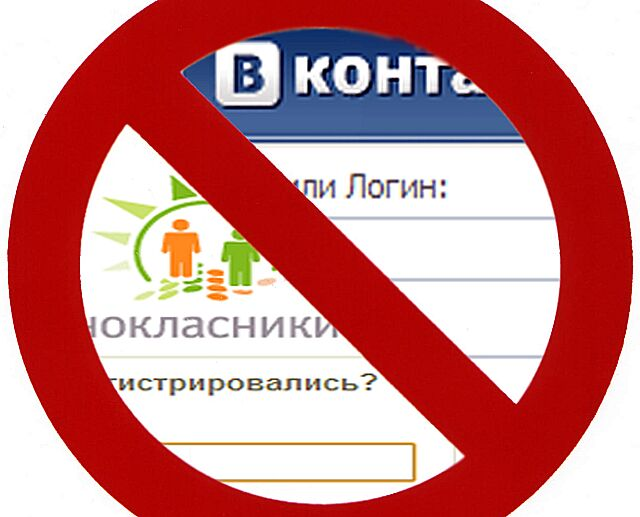You will need
- Internet connection, Windows Vista.
Instruction
1
Built-in tools of Windows Vista allow you to limit the use of the Internet, but you need to first create an additional user account, for example, for a child. To do this through the "start menu", go to "control Panel", then select "Accounts" then click on "create an account", name it, but don't give admin rights. The password can not be set, it is necessary only to the administrator.
Then, without leaving the section, "Account", go to the section "set up parental controls. Select the user you just created and select "Parental control". Now you can set group restrictions on use of the Internet, where you can prohibit the use of certain Internet resources and downloading files.
Then, without leaving the section, "Account", go to the section "set up parental controls. Select the user you just created and select "Parental control". Now you can set group restrictions on use of the Internet, where you can prohibit the use of certain Internet resources and downloading files.
2
Windows Vista by default sets the protection level to "Medium", that is the average, it means that there will be no access to sites with pornography, profanity, information about weapons and drugs. Depending on your desire, you can tighten or loosen protection. There is a built-in mechanism for tracking activity on the Internet. Thus, it is possible to track unwanted websites and send them to the black list (black list).
If you want to restrict access by time, you need to use the "Time Restrictions". This section contains a kind of graph-a grid where each day of the week you can put a lock on the clock.
If you want to restrict access by time, you need to use the "Time Restrictions". This section contains a kind of graph-a grid where each day of the week you can put a lock on the clock.
3
After completing all the necessary settings and fill in the block list, click "Ok" and all settings will take effect after you restart the computer. Now limited access may be extended only with the permission of the owner of administrator rights. Another advantage in the limitation of rights is that a lot of viruses are created to activate in the environment of the administrator and the limited account they will not start.