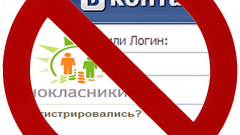Instruction
1
If you are using Internet Explorer, run it and open the menu "Service". Next click on "Internet options", select under "Content". You will see a window with the field "access Restriction". Click "Enable". Now you just have to select "General" and set a password.
2
Those who use Opera browser, you have to make a little more manipulation. The fact is that directly from the program settings to set the password not (this option acted in earlier versions of Opera, now disconnected). Therefore, you will need to download additional software. Quite common is the program Exe Password. It is designed to work with any version of Windows. To download it, visit the official website of the developers - there you will find a section called Download.
3
After you download the file with the program, run it to install. Now go to Opera browser. Right-click on its shortcut. In the context menu after the installation program should see the Password Protection, click on it. After that, the screen will appear "setup password". Create your password and type it in the box titled New Password. Don't forget to repeat it in the appropriate field, Retype New P. Then there will be only press Next and then Finish.
4
So no one but you couldn't get online, you can also create several accounts and ask each of them the required parameters. In addition, restrict access, and using the antivirus program. For example, the "Kaspersky" is the option "Parental control".
Note
If you in future want to remove the password from the browser, keep in mind that a simple uninstall is not enough, the password still remains. Therefore, to cancel clean the registry.
Useful advice
After you set a password, make sure that the procedure was successful.