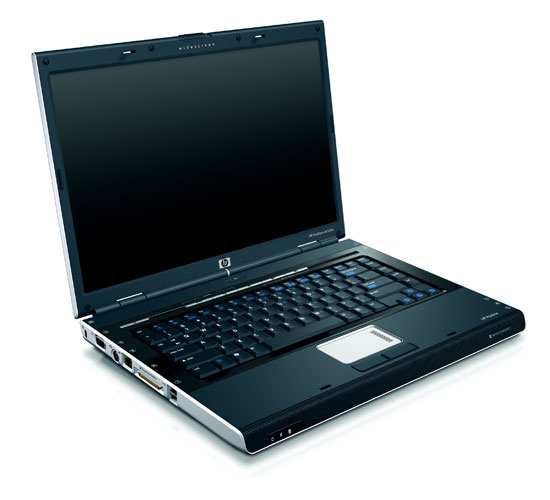You will need
- Notebook, TV tuner, Internet connection.
Instruction
1
To begin, consider such a method as connecting a laptop to Internet TV. For this you will need to provide your computer needs a connection speed to the network. To look at the laptop TV over the Internet, follow these steps. Open the home page search engine and enter the query "TV online" in the corresponding line. Among the results you'll find are necessary for a service providing broadcast television signal over the Internet.
2
You can also make the laptop a TV, equipped it with external TV tuner. This device can be purchased at almost any computer shop. Once you buy the tuner, you need to do to connect it to a laptop and set up the reception of channels. To do this, perform the following steps.
3
Get out of the box with the product software CD and insert it in the drive of laptop. Waiting for boot media, install the driver for the tuner in the default folder. After installing the program, restart the laptop.
4
Startup will fail as the system changes that have been made previously-installed software. On the desktop you will see a shortcut to the television. You will need it later. At this stage you need to connect TV tuner to computer. This can be done by inserting a USB cord the device into the corresponding socket of the laptop. After connecting the tuner the system will determine its profile. Connect to the device antenna, or cable (if cable television).