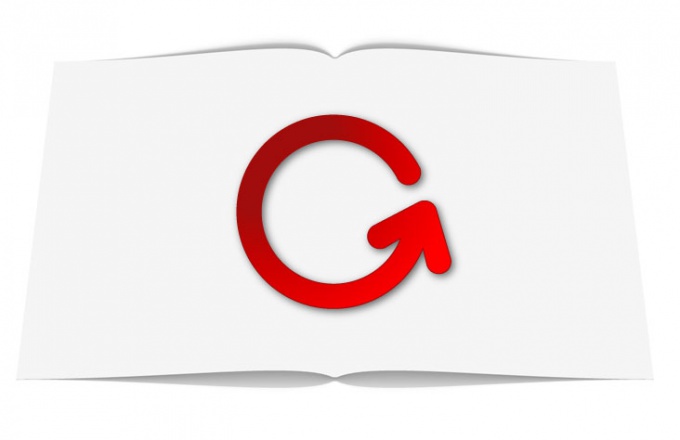Instruction
1
If the document consists of one page, or you want to expand all the leaves of the document, then it can be done revealing menu called "page Layout". It is necessary to click "Orientation" and select the option "Portrait" or "Landscape". In earlier versions (Word 2003 this option is under a menu called "File" where you should select "page setup", switch to tab "Fields" and already there to make a choice, "Orientation", "Portrait" or "Landscape".
2
If the document has several pages it is necessary to deploy only some of them, the sequence should be different. First go to the pagethat needs to expand in relation to the previous one.
3
Next, you must open the configuration dialog for the page margins. In Word 2007 to do this on the tab "page Layout" click the drop-down list labeled "Fields" and choose the bottom item "Custom fields". In Word 2003 the same is done by opening the menu "File" and selecting it under "Settings". Opens the preferences window in which the Fields tab under "Orientation" - select the page option. Then look at the bottom of this tab, a drop-down list next to "Apply". There are only two options - "entire document" and "To end of document". Now you need to select a line "end of document".
4
Click "OK" to close the settings window fields. If this is the last page of the document or following it must also have the same orientation, then the procedure ends. But if the following pages should be oriented not only so as that unfolded, then go to next sheet and repeat the procedure with the window installations of custom fields.
5
There is another method, or rather a trick. Place your page text in a table with one cell, then highlight its contents (not the cell but only the text), click the right mouse button and in context menu select "text Direction". This way you will be able to turn the contents of the cell at 45 degrees (or against) a clockwise direction. Then you will need to remove the table frame and adjust its internal and external indentations - the way to turn the page requires more options than the previous one, so less convenient.