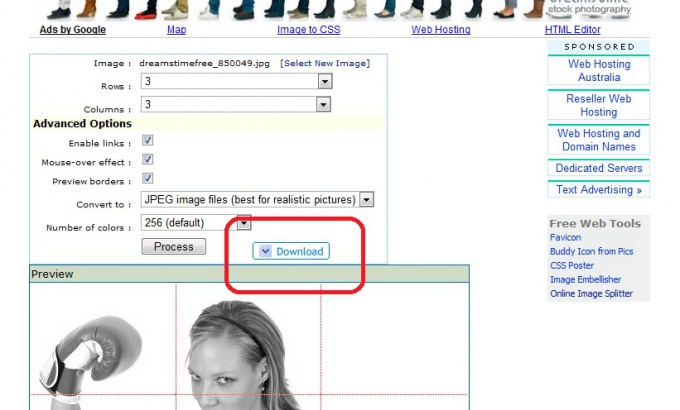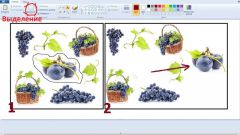Instruction
1
Nowadays people value their time and want to get the result as quickly as possible. That is why in the Internet there are many online services that allow you to perform almost any job without installation of any additional software and acquisition of additional skills. If you need to cut the image into several parts, use of specially developed for these purposes online.
2
Go to www.html-kit.com/e/is.cgi and click Select New Image to select the image on your computer. Press the Start button and wait until uploaded file will appear on the page. You can then proceed to settings.
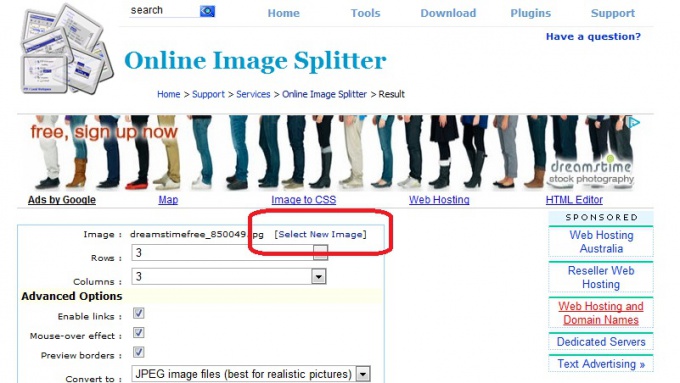
3
The fields for Rows and Columns install the required digital values. Thus you specify the number of rows and columns, thereby defining the desired number of image fragments. In the box to Convert to you can change the format of the final files: JPG, PNG, GIF. In the field Number of colors, select Truecolor (highest) to achieve the highest quality colors.
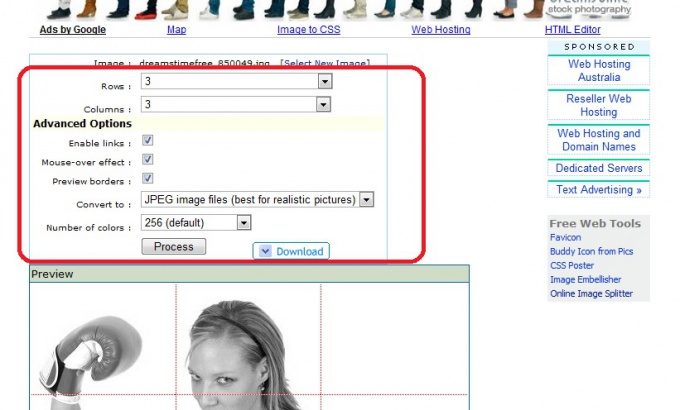
4
Save the changes by clicking the Process button. A few seconds in the preview window you can see how it will cut your image and, if you want to change things, set new values and then click Process. Complete the job by clicking Download. A zipped file with your imagem, cut into slices, will be immediately downloaded to your computer.