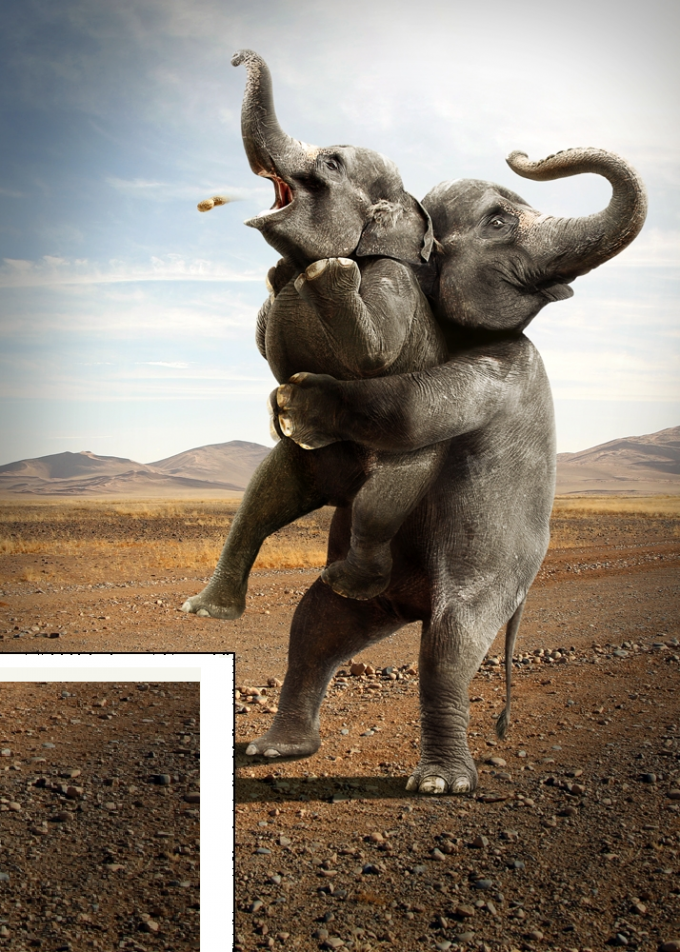Instruction
1
Programs that combine the ability to view images and perform simple processing, there are quite a number. This, for example, IrfanView, ACD See, FastStone Image Viewer and others. If this program you have not installed, locate and download the distribution in a network. Further steps showing how to cut a fragment from the photo, we will show you an example program IrfanView.
2
After installing the program, open the photo. Find a fragment of the image to be cut, and the buttons with magnifying glass painted with characters "+" and "-" the maximum zoom to it. Clicking on the left mouse button in the field of photography, you will see that the cursor changes to a cross. Holding the mouse button down, highlight a rectangular region on the picture. If necessary, adjust the boundaries of fragmentand changing them with the cursor.
3
To cut a fragment from a photo, go to menu Edit and select Cut Selection. Selected the fragment will disappear. In this menu you can do the inverse action: remove the area of the photo beyond the allocated boundaries. This is done by a team of Cut – area outside of the selection.
4
In case when you need not just cut the fragment from the photo, but, for example, to crop an image for a specific border, the program provides another function. Highlight the desired area of the photo and from the menu select Edit - > Crop selection. The selected area will remain, the rest of the image will be deleted.