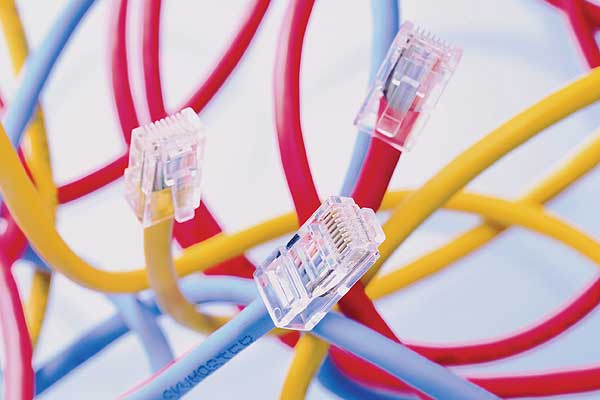Instruction
1
Go to "start" -> "control Panel" –> "Network connections". In the left panel "Network tasks" select "Set up a home network or small office network".
2
Next will be "the Wizard of networking". This wizard will play a crucial role in the setting. And it would be of great help in solving our problem.
3
Click "Next" twice.
4
Box should appear stating that the wizard detected the network hardware. If your personal computer has multiple network adapters, select the one that is connected a network cable. If done correctly, the next will be offered several options to create the connection.
5
You should now see a window where you should enter the settings which your PC will be recognized in the network. The "computer description" ask not necessarily, but the "computer Name" you need to consider very carefully, as the computers with the same name in one network will not work.
6
Enter the name of the workgroup. Can leave it to default, and can invent his own. Note that if all computers will "communicate" with each other, the name must be the same on all computers.
7
Then restart the computer.
8
After the computer boots again go to "start" –> "control Panel" –> "Network connections". Just right click on the created connection and select "Properties".
9
In the "Components used by this connection" select "Internet Protocol (TCP/IP)" and enter its properties.
10
Check the item "Use the following IP address", enter 192.168.0.1 in there. Under the maskof the network will be substituted automatically (255.255.255.0) and "gateway" repeat the IP address of the computer.
11
Again restart your computer.
12
Repeat all these points on other computers in the local network. Only the IP address, you can zoom in on each computer on the unit. In this setting the computer is finished and you can use the network.
Useful advice
To open the General access to files and folders, open them through "My computer", click right mouse button and select "sharing and security". In the opened window select "share" and put a tick on the "Allow modification of files on the network".