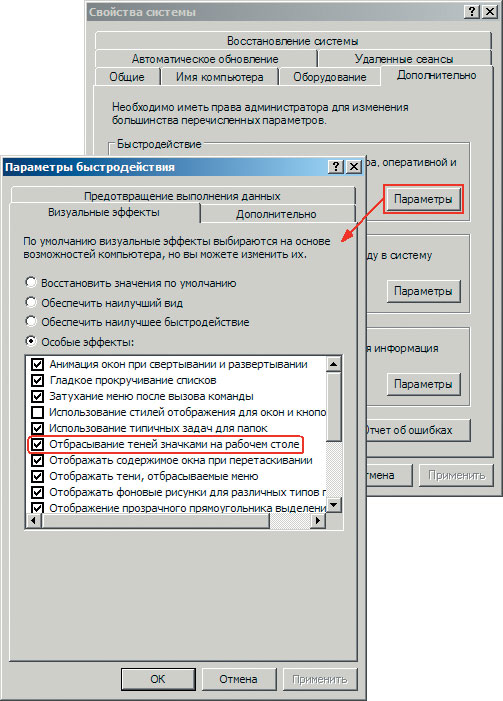Instruction
1
Right-click on the desktopfrom the Desk. In the opened menu select Properties. Click her for the left mouse button. A window will open "display Properties". With the left mouse button, select the tab "desktop". In this window you will find the button "desktop Settings". Click on it with the left mouse button. Opens a relatively small window. So you went into configure desktop.
2
In this window pergite on the Web tab, locate the line "My current home page". Most likely, this string will be in the window only. You will see a little checkbox. Remove the check mark by clicking the left mouse button on it. In this window click on the "Ok" button with the left mouse button. Close the window "display Properties", clicking on the x in the upper right corner of the window by pressing the same left mouse button.
3
After the operations of the shadow icons on the desktop should disappear. This method of taking the shadows of the icons on the start screen, the table is valid for any version of Windows system. However, if for some reason the result is not achieved, you can try the alternative option of removing shadows.
4
To use it, right-click on the icon "My computer". In the menu using the left mouse button select "Properties". In the opened window, the same with the left mouse button select the "Advanced" tab. Find the group Performance. It click the button "Settings".You will see the words "Drop shadow icons on the desktop table. Using the left mouse button to uncheck the box. Now click once on the "Apply" button and then twice on the "Ok" button. It remains to close the control panel. Thus, the task is completed, the shadow of icons on a working table cleaned.