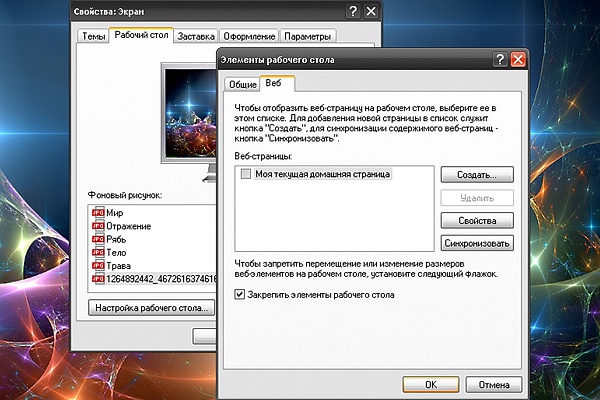Instruction
1
Call the "Properties" window - "Display". This can be done in several ways. The first way: click with the desktop in any free of file and folder location, right-click. In the drop-down menu, select "Properties".
2
Go to "control Panel" via "start menu" to use another way to call this window. The classic panel appears, click on the "Screen" by clicking on it with the left mouse button. When displaying panel category select "appearance and themes", in the opened window click on the icon "display" in the category of control panel icons, or select any job from the list located in the upper part of the window.
3
Navigate in the window "display Properties" on the tab "appearance" and click on the "Effects" in the lower right corner of the window. Caused by window effects remove the marker from the field "Show shadows under menus" option. Click "OK" to confirm the operation and close the window. In the window "display Properties" click "Apply" and "OK" to close the properties screen follow these steps to remove shadow from the menu bar "start".
4
Click on the tab "desktop" in the window "Properties: the Screen" to remove explicit dark frame around the icons. Click on the "desktop Settings" in the lower left corner of the window to open the window "desktop Items". In the opened window, go to the Web tab by clicking on it with the left mouse button.
5
Remove the marker from the field "Lock desktop items" (click once in the field or fields directly on the line with the left mouse button), confirm the operation by clicking on the "OK" button. In the window "display Properties" click "Apply" and close the window by clicking on the "OK" button at the bottom of the window or click the "X" in the upper right corner of the window.
6
Call the window "system Properties" to remove shadows from icons on a working table. To do this, log in via the menu "start" "control Panel", select "System", navigate in the window that opens on the Advanced tab. In the section "Performance" click "Settings" in the opened window, remove the marker from the field "shadow casting icons on a working table". Click "Apply", close the window.