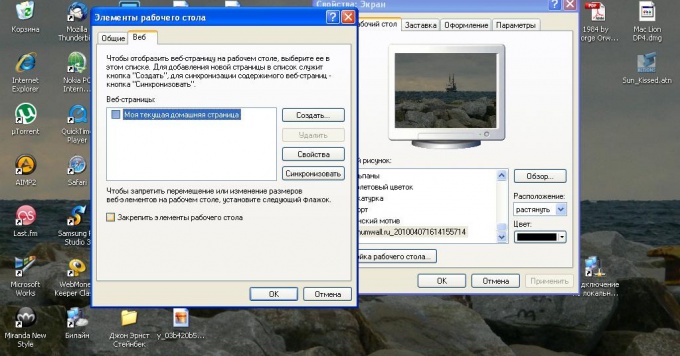Instruction
1
Right-click the mouse on the free shortcuts of the desktop. Select "Properties". You will open a new window with options that apply to the desktop settings, screen resolution, Wallpaper and screensavers, here you will find a solution to the problem of illuminated labels. To do this, go to the tab "desktop".
2
Click on the "customize desktop", in the opened window you will see all the possible settings that can do yourself to customize the appearance of the desktop. Open the tab "Web". There you will see that you have the "tick" action "to Fix desktop elements". Remove it, apply and save the changes.
3
You can also change icons with drop shadow for this, open "My computer" and free of icons space right-click of the mouse. Click properties. You will have a new window with multiple tabs – select the last one, it's called "Advanced". Select the "Settings" button, which belongs to the system performance. Remove the tick from "shadow casting icons on the operating table".
4
Apply and save the changes. Perhaps, you will be prompted to restart the system in order for the new settings to take effect. This item is desktop customization associated with effects on system performance. You can also use third-party applications to customize your desktop and system. For example, the program XP Tweaker, which offers the user advanced mode to customize the appearance of the operating system.
5
If you can not change the display parameter of the web items on the desktop, then simply change in the properties of the desktop main color – make it as close to the color scheme of the Wallpaper, and the allocation of labels you will not be so noticeable.
Note
Illumination of labels may carry a different purpose. This is not only a attribute of appearance system.
Useful advice
Change desktop settings in favor of productivity.