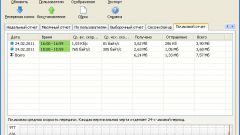You will need
- Software Net Stat.
Instruction
1
To run this program, click the start menu and select Run. In the window that opens, type netstat with the parameter "/?" (to be entered without the quotation marks). The window will display all the parameters with which it is possible to run this program. Among all these you may need options "-a" (display all connections at the moment) and "-o" to display the identification number used for each connection, called a Process ID). Also it can be interesting option "–n". It instructs the program to show the real IP addresses instead of network aliases.
2
So, to determine the specific process that is spending network traffic, enter a value: Netstat –ao. Now view the results of our query, find the process ID. Knowing ID, it can be easily calculated. Type the following: tasklist | find "ID number" and press Enter. All of the listed examples, you must remove the quotation marks. In the query tasklist | find quotation marks should not be removed. The result of the work done in the programme of work is to obtain the desired process.
3
You can not use the tasklist command. Open "task Manager" by pressing Ctrl + Alt + Del or Ctrl + Shift + Esc and navigate to the Processes tab. Click menu "View (View), select "Choose columns" (Select Process Page Columns " and check the box next to "PID". Now in the "task Manager" there was a PID column, in which you can define the name of the process.