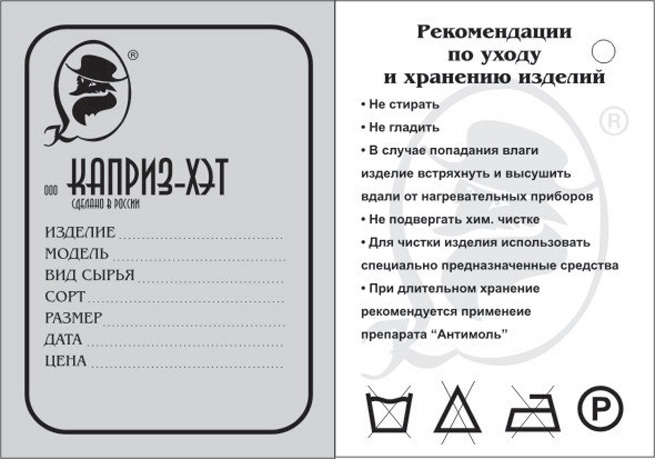Instruction
1
The label starts with a sketch. Take a clean sheet of paper and think about which decals you want to place on the label and which picture or photo can be placed on it as a substrate. Break it into several zones, which will host the title, verbal instructions, specifications or other output. Zones can be restricted to framework or not to have them. Labels can also visually separated by horizontal lines.
2
In the main menu "View" on the top toolbar, connect toolbar "Drawing", it will appear on the bottom of the text editor. Clicking on any button on this panel, there is a highlighted area that says "Create a drawing". Click the right mouse button) and adjust its shape and size. The area inside the frame will be your label.
3
On the drawing toolbar, you can select and add to your label ornamental lettering in the style of WordArt, pictures and images. In the image properties you can mark it as a substrate that will allow you to change the contrast, brightness and make it transparent, does not interfere to read the inscriptions placed on it.