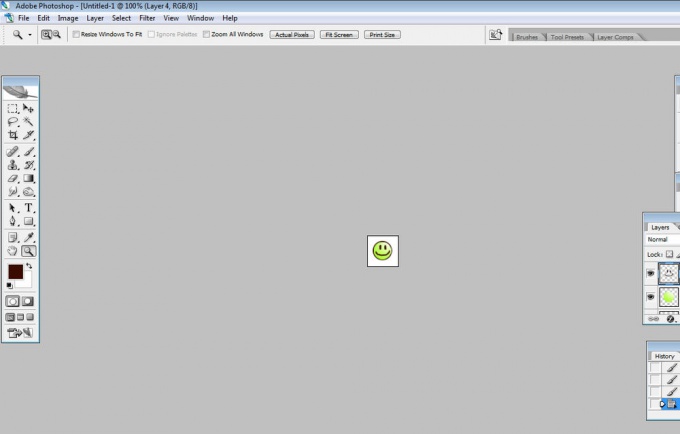Instruction
1
Create in photoshop a new document. Keep in mind that to create a smiley, the document needed is quite small, because the work is being done in pixelart technique, that is, we will be working with very small pixels. So, create a new document 50x50 pixels, that is enough. Move the sheet with a magnifying glass, to make it easier to work with.
2
Create a new layer. By using the tool "Elliptical Marquee Tool" draw a circle. Below the circle was smooth, when you hold Shift.
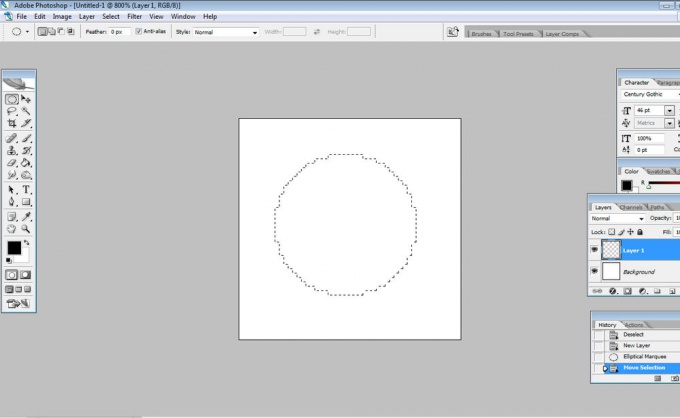
3
Pour a circle of dark brown color. It is possible to use, for example, color # 411d14.
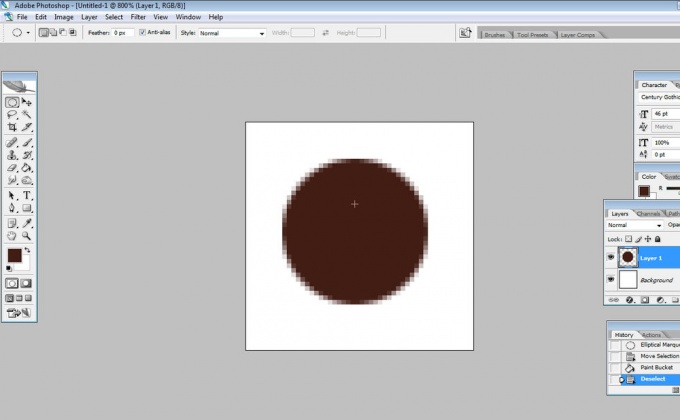
4
Create a new layer. On it, create a circular selection inside the brown circle, but slightly smaller in size. Select the tool "Gradient Tool" and make a gradient from white to any chosen by you. Color depends on what color is supposed to be a smiley face. Select the circular gradient.
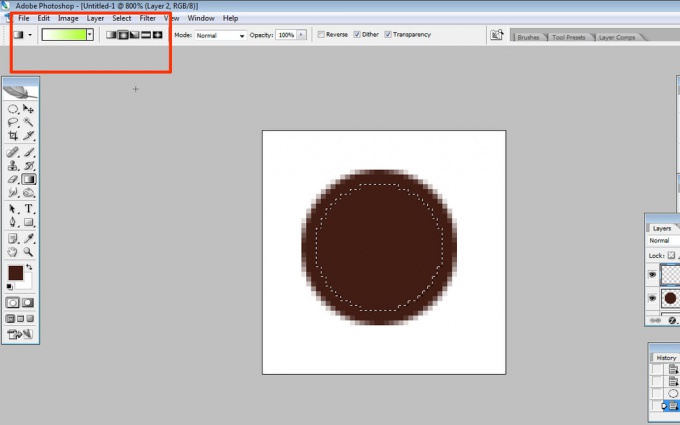
5
Now tool, Gradient Tool, create gradient, stretching from upper right to lower left.
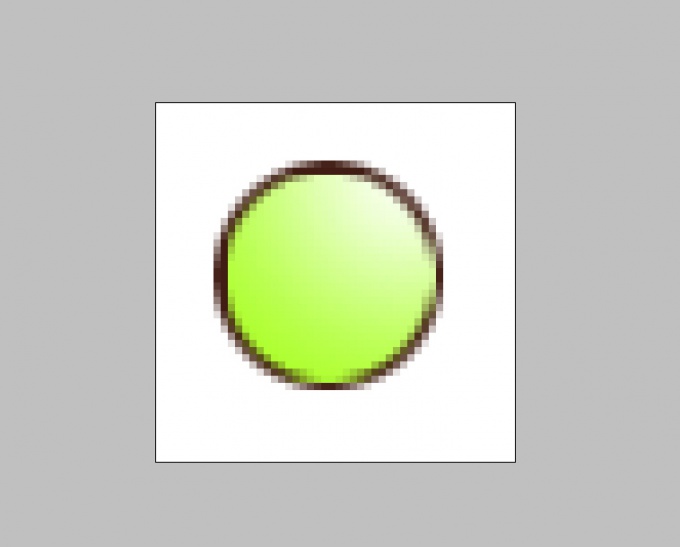
6
Now apply the following styles to the top layer:
Inner Shadow:Blend Mode – Normal (choose a light color that matches the color of smile)
Angle – 135
Distance – 1
Size – 0
Inner Shadow:Blend Mode – Normal (choose a light color that matches the color of smile)
Angle – 135
Distance – 1
Size – 0
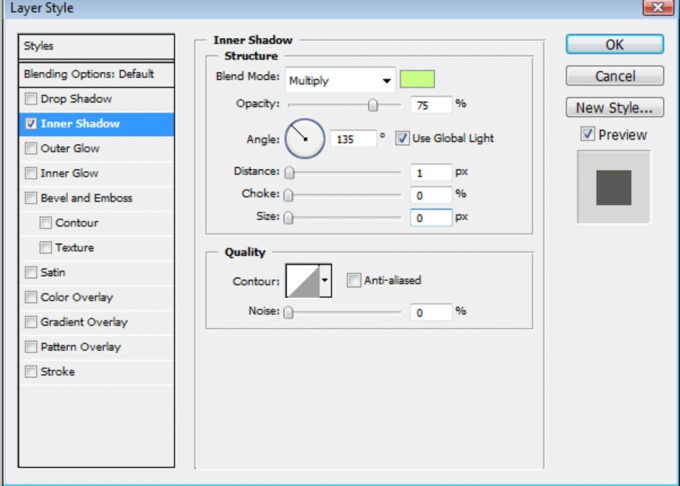
7
Create a new layer. Now, it is a dark brown color, draw the smiley face eyes and mouth. To apply this layer style "Drop Shadow", set the settings as in the previous step.
Your smiley is ready now merge the layers with Ctrl+E and save. Changing colors and playing with the settings of the layers you can create many emoticons. You can add new elements, text, and even add animation if necessary. If you want to upload somewhere your smile to be healthy, you can put it in gif format. Good luck to you.
Your smiley is ready now merge the layers with Ctrl+E and save. Changing colors and playing with the settings of the layers you can create many emoticons. You can add new elements, text, and even add animation if necessary. If you want to upload somewhere your smile to be healthy, you can put it in gif format. Good luck to you.