Instruction
1
There are several ways to obtain such a result. The simplest way to remove. Create a copy of the image, to do this, click on the tab "Layers" on the picture , right-click and select "duplicate layer". Then, make the copy black and white on the main panel select "Image" → "Adjustments" → "Black and white" or "Desaturate". Can use the key combination Shift+Ctrl+U.
2
Then use the Eraser tool (left toolbar). Adjust the size and hardness of the brush. In those places, where you will spend it on black-and-white photo, must be a color image. Ideally, a color element must have one, then photo will look stylish. But in some cases you can select multiple objects, the main thing is to color stain was not too much. Remember that you are doing a contrasting accent.

3
Another way is to work with a specific color. Duplicate the layer in the same way as in the first case. On the active copy of the layer go to "Select" → "Color range". In the opened window click on the sample color (eye dropper tool) and take the sliders to the left to the right until, until you achieve the desired result. The main background should be black and the desired color item white.
4
Under layers click the "Create layer mask" - this will allow you to work at a specific site. Then return to the layer with the original image and obestochte it (Shift+Ctrl+U). If after bleaching in addition to need details of color left and the extra sections, click on the layer mask and using the Eraser, erase the unwanted parts.
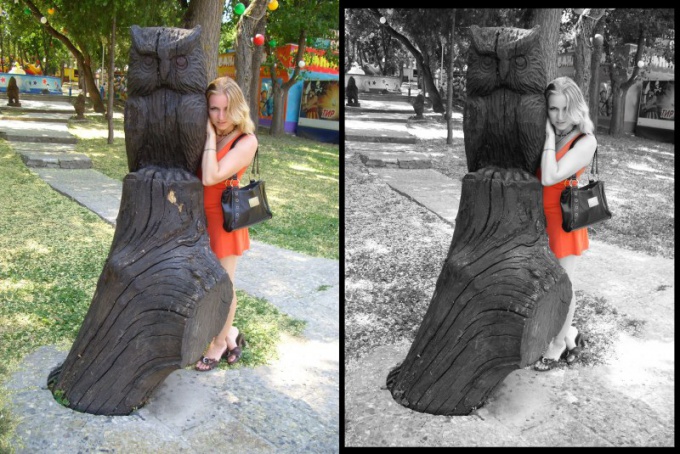
5
These simple techniques help make for a sometimes mediocre frame stylish design. The quality of the effect of "colour on black-and-white" it is important you select a part. Technique is simple, and you only need a little imagination.

