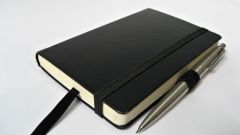You will need
- details of the buyer and the seller
Instruction
1
In standard office Word or Excel to make an invoice template in your enterprise. At the conclusion of a specific transaction you will need to simply enter data into a form.
2
Or install a special program to bill. There is a great advantage that will be an automatic record of all completed transactions. This will undoubtedly facilitate accounting and tax reporting. Also, this approach will provide an opportunity to monitor the process of payment that will eliminate the possibility of error and the transfer of funds to another account. But such programs require some cash outlay for the purchase and maintenance of the system and for staff training. Examples of paid software are 24com, Rogosoft Documents 6, QuickBooks, WebMoney Keeper Classic. In addition to the paid programs have free resources for invoicing: Freshbooks, Cashboard, Zoho Invoice, WorkingPoint.
3
In all was sent to the client, in electronic form or on paper, it must contain the following information: details of the legal entity or individual entrepreneur (company name, legal form, identification number of the taxof platelike, legal address), Bank details (settlement account, Bank name, Bank address, BIC, correspondent account) codes (OKONH, OKPO).
4
After you have specified all the details of the seller and buyer, put the account assigned to number and write the date of its formation. With each new year invoice numeration starts again. Next, specify the name, quantity, price and unit of billable goods or services, as well as the presence or absence of VAT.
5
At the end of the document, the sole proprietor must write his name with the initials and signature. Printing is not a mandatory part of this document.