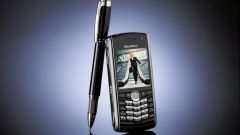You will need
- - Bluetooth device;
- - USB cord;
- - memory card for the phone;
- - iTunes installed on the computer.
Instruction
1
Copy music to phone from computer using Bluetooth headset. Install the software which comes in the package with the Bluetooth device. When the program has finished to be installed on the PC then starts, click "Search for devices".
2
Turn on Bluetooth on your phone, connect your phone and PC. Wait until the computer finds your phone. When the phone is detected, click "Set connection".
3
Make the computer a selection of tunes that should be written into the mobile phone. Select them all and press the right mouse button, select "Transfer via Bluetooth". Each adopted composition confirm on the phone.
4
Copy music, connecting your mobile device to your computer via a USB cable. Mini-USB connector gently insert into phone port (usually the port is located on the ends), the second end into the port computer the right side that has no joints.
5
If necessary, install drivers for your phone. Usually the CD drivers embedded in the original packaging of the phone. Wait until the PC recognizes the phone as a flash drive. On the computer monitor a window will appear with actions that can be performed with the flash drive.
6
Click "Open folder to view files". Next, select the folder associated with the music (Sounds, Music, "Music"). If you have copied the music you want to upload in the clipboard, click the right mouse button on an empty space and select in the popup menu "Paste".
7
If the music was not yet copied, do this: select the song, sandwiched holding the Ctrl key and clicking on the tracks with the left mouse button. Then click on one of the songs, right-click and choose "Copy".
8
Open the phone folder "Music". Paste the selected song by clicking right mouse button on an empty space and also selecting "Paste". Music will be downloaded to your device.
9
If your phone has a memory card and computer card reader, copy music to the phone. Select and copy the music on your computer: highlight the desired tracks by holding Ctrl and clicking on them with the left mouse button. Copy with Ctrl+C.
10
Carefully remove the memory card from your phone and insert in card reader. It will determine the memory card as a flash drive. Click "Open folder to view files". If the folder contains no other subfolders, insert the song on the keyboard and press Ctrl+V. If there are other folders, open the one that is connected with music, and paste there by clicking on an empty space and pressing Ctrl+V.
11
Copy music to the phone using iTunes, if you own a phone brand iPhone. Copy music to the clipboard of your computer. Connect your iPhone using the USB cable, wait until iTunes opens automatically.
12
In the section "Devices" (Devices) select the "Music" (Music) and paste the music with Ctrl+V. at the Top shows the status of uploading. When all songs are uploaded, disconnect your iPhone.
Note
The memory card of the phone, remove the phone off.