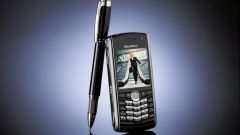You will need
- — USB cable
- — BlueTooth adapter
Instruction
1
To sync cell phone with computer using various programs. Typically, developers are firms created certain models of phones. Such a program is useful in case if you need to quickly set your phone to copy information from the SIM card or install apps. To transfer most files it is better to use a USB cable or a BlueTooth adapter.
2
Connect mobile phone to PC or laptop using a special cable. In this case it is better to use the original cable supplied with your phone or its equivalent. In that case, if your phone has a flash card, after some time there will be an automatic definition of the new storage device information. Open its contents using the file Manager.
3
Copy the required files to the selected folder on the flash card in the phone. Then close the file Manager window and safely remove the device. If the mode is activated, the flash card was necessary to press the button on the phone, then disable this mode on the device, and only then remove the cable from the USB port.
4
Using adapter BlueTooth network you must use the standard program that installs with the drivers for this device. Activate accessibility of the phone by the wireless channel and click the right mouse button on the desired file. Click "Send" and in the ensuing window, specify the appointment of a "BlueTooth Device".
5
After the procedure is completed, search for available devices, select your phone and click "Next". Confirm receiving the data by pressing the desired button of the phone.
Useful advice
Some phones do not accept BlueTooth some file types, e.g. txt. In this case, it is recommended to pack them in zip archives.