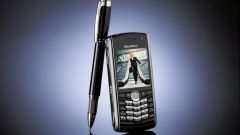You will need
- - USB cable;
- - Bluetooth adapter.
Instruction
1
Connect cell phone with PC. Use the USB cable. Once connected, select the phone menu item "USB drive".
2
Wait some time until the operating system will detect new hardware. Click on "My computer" and go to the contents of the memory card of the mobile device.
3
Copy the flash card music. Safely remove the device. Check the files using the phone menu.
4
If you prefer to use the wireless channel, purchase a Bluetooth adapter. It is worth noting that some mobile computers are equipped with built-in Bluetooth module.
5
Install the software to control the Bluetooth device. Turn on your phone and activate accessibility of the device to search for. Now on your computer open "start menu" and select "Devices and printers".
6
Click "add a device" by pressing the appropriate button. Wait for detect your mobile phone and the desired icons.
7
Click the right mouse button and select "Connect". Wait until the synchronization process equipment. Enter the password to access the mobile device. Re-enter the password using the telephone keypad.
8
Now locate the music file you want and click right button of the mouse. Move the cursor to the item "Send". In the ensuing menu, select "Bluetooth Device". Confirm receiving the file, using the telephone keypad.
9
Repeat the algorithm for the transmission of other music files. Turn off the Bluetooth module of the phone. Make sure you have transferred the files on the memory card of the phone.