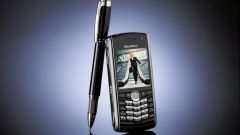You will need
- - installed on computer from Nokia;
- - USB cord;
- - a computer equipped with a card reader;
- - Bluetooth device.
Instruction
1
Install it on your computer is required for the sync application from Nokia. Run the installation disk supplied with the phone, and install the software according to pop up on your computer instructions. After installing the software connect your phone to the computer using the USB cord supplied.
2
In the opened context menu select "Removable disk". Open the folder with the files on your phone via "My computer". The computer music throws in the folder "Sound". Then disconnect your phone from computer and update your music library player, all new files appear in the playlist.
3
Save music on a memory card using a card reader. To do this, gently pull out the memory card from phone and insert it into the corresponding socket of the card reader of your computer. The contents of the memory card can be access through Windows Explorer.
4
In the folder "My computer" find the removable disk icon and open it. The music must be saved in the folder "Sound", just copy back the desired music in the same way as any other removable media. Then remove the memory card from computer and insert it into the phone.
5
Use the Bluetooth function. To do this, enable Bluetooth on your phone and on the computer. In the list of available devices that appears in the Bluetooth folder on your computer, find the phone and configure the data synchronization. After that, the phone memory will appear in the Bluetooth list like an ordinary file folder. Move to the folder selected music files from the music library of your computer.
Note
If you do not have the installation disc from the kit to the phone, you need can be found on the website of the manufacturer. Download the software to your computer and install it following pop-up when opening the installation file instructions.
After downloading the music you want to update the music library of your phone, otherwise new tracks will not be displayed in the playlist of your player.
After downloading the music you want to update the music library of your phone, otherwise new tracks will not be displayed in the playlist of your player.
Useful advice
If the time synchronize your phone with your computer using Bluetooth you will need to enter a password, just enter any number on the PC and on the phone (the same!).
Remove the memory card should of turned off the phone.
Remove the memory card should of turned off the phone.