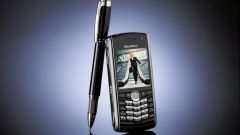You will need
- USB cable
Instruction
1
Connect your phone via USB cable to the computer. Next, go to "My computer" and select "Devices with removable storage".
2
You should see local disk of your phone. If everything is in order, then go to the folder where the file is located that we need to transfer to your phone.
3
Click on it, right-click and allocated to the "transfer to". A window will appear with a list of file storage, select the local drive of your phone.
4
The file will begin to be sent to you on the phone. Then you will just have to turn off the phone and you can enjoy your favorite music or video.