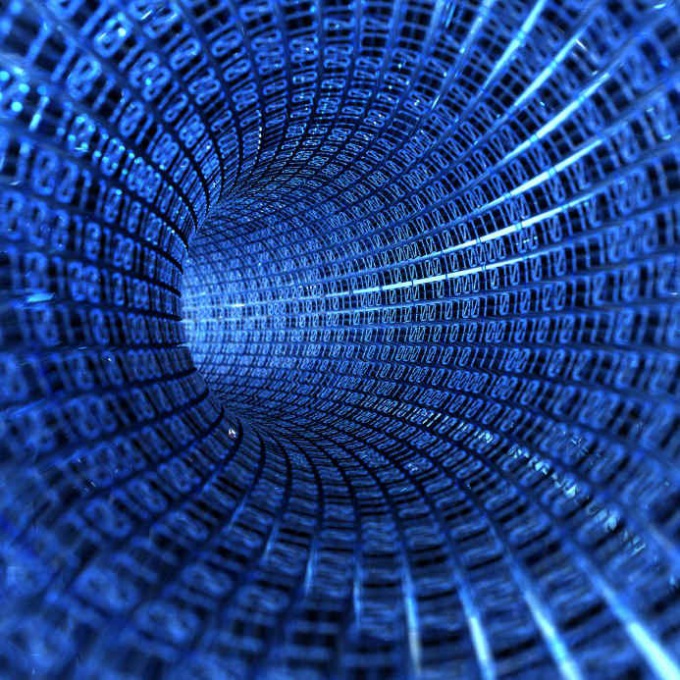Instruction
1
In the administrative panel of the site you can perform any actions that are necessary to its work. For example, to edit the created posts, pages, download, templates, plugins, change design, add pages, headings, etc. the entrance to the admin of the resource for each platform differently.
2
Suppose that you need to log in to the administrative panel of the site, under the WordPress platform. To do it quickly enough to insert into the address bar of your browser the link http://название ресурса/wp-login.php. There will be two small Windows to enter a username and password. Enter them, hit "Enter", and you will be redirected to the administrative panel of the website. Even if you enter wrong login credentials, the system will notify you about it by highlighting the error message and pointing to an incorrectly typed element.
3
In resource management on the WordPress platform, starting with version 3, there was the top line menu, which contains such sections of the admin as edit records, view reviews and a webmaster. Click on it.
4
Now about a platform called Joomla. The login process is almost the same as on the website running on WordPress. Paste in address bar link http://название resource/administrator and click on "Enter". Will appear the window to enter the registration data. On this platform login all users are both admin.
5
Drupal. This system has its own ranking administrator and users – the links that enter and webmaster, and users are almost identical. For the administrator of the website is http://домен/?q=admin for users - http://название resource/?q=user or http://название resource/user.