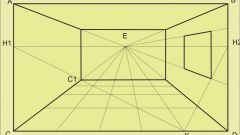You will need
- - a sheet of paper;
- pencil;
- - eraser;
- - the range;
- - a set square or protractor;
- a pair of compasses.
Instruction
1
First, draw a rough plan by hand, try to specify all rooms, utility rooms, corridors, all the angles and arches.
2
Take your measuring tape or laser rangefinder and measure the length and width of each room. Then walk through the corridors and specify the length of all protrusions and niches. On the landing, mark the width of the stairs.
3
Measure the distances from corners to window and door openings, indicate which way the doors open. If you need a plan for the evacuation of the scheme, specify the presence of lattices at Windows and other important details. All results bring a pen or pencil in a rough plan.
4
Spaces of complex shape, divide it into a few simple, for example, squares or segments of a circle. To draw a space with an obtuse angle, divide it by the bisector into two equal angles and mentally construct right triangles. If the room has semicircular Bay window, divide it into a rectangle and a semicircle.
5
On a large sheet of drawing paper or graph paper draw a plan of the floor. Be sure to use a pencil, to be able to remove the extra lines. First measure the total length and width of the floor and, in keeping with the size of the sheet, indicate the scale. It is convenient to use a scale of 1:50 as you can do without a calculator. If the building is big, make a plan sectional, dividing the floor into several parts.
6
Start with a corner of the room, but before to apply it on the worksheet, make sure that you will not be elements (e.g., balconies), which will be outside of the sheet. Then draw the hallways and the next room, gradually expanding your plan. First, draw the General form and make sure that all rooms are available, all the proportions observed, and the 90º corners of rooms.
7
After a General view of the floor , you can mark Windows, doors, niches, balconies, ledges, stairs, etc. draw the contours of the walls with a thick line or stroke.