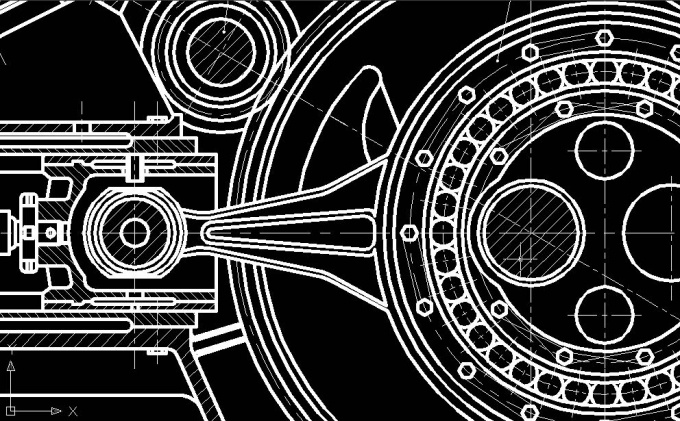Instruction
1
To master this program pretty easy after a little practice you will easily be able to do simple drawings using basic functions of the program. The growth of skill you can learn and more complex functionality. The easiest way to draw any drawing using lines and segments.
2
Open AutoCad. Draw your first line. To do this, click on the toolbar in the top menu the icon "Cut". Specify the first and last point of the line, and the line will be created. If you want to make a line perpendicular to an existing line, press F8.
3
Among the basic commands autocad key commands that will help you in your work, are copy, transfer, rotation, and deletion. Without these commands it is impossible to learn the basics of computer drafting. The rotate buttons, copy, transfer and delete, you can easily find on the main toolbar of the program. To apply a command to an object, select it and then click the icon for the selected command.
4
Select start point and then specify the end point in the drawing. To delete an object, just select it and press Delete.
5
The drawing of any plan, start by drawing centerlines. Use the cut tool. Guide lines two perpendicular lines, horizontal and vertical axis. Select the created object and copy it to the desired distance, determined by the number of axles. You should get a mesh of desired size.
6
Select the created lines and open their properties. Install dot-dash type of the line. Then, based on the dashed axes of the guides, start drawing the main parts of the drawing solid lines. Select the axis on which the line drawing, and then copy it on equal distances left and right.
7
Thus, you'll have a smooth stripe details. Select it and set the linetype in the properties of the solid line. To avoid crossing lines in the drawing, select the "Pairing" menu and holding Shift, click alternately on the line. In addition to the segments for drawing various elements of the drawing you can use the tool circumference.