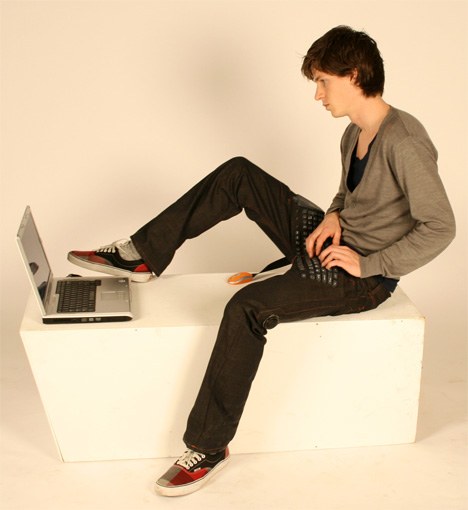Instruction
1
To send a letter on an electronic box, you must have your. If you do not have e-mail, then create it, go through the simple registration process. To begin, select the mailbox server on which you want to create mail. Go to this website and look on the main page of the corresponding block, which hit a link or button to "Start a mail box". Next, you will need to gradually lead your personal data such as name, address, etc., to come up with a login and password to the box. On each page the system will give tips, so the risk of confusion is minimal. After filling out all the forms, the registration process will be over and you will have your personal mail box.
2
So, go to your e-mail. To do this, go to mail server block the Mail, enter authorization data: login and password. Click "Login". You will be in your Inbox - here you can find received from other users of the message. In the left of the page there is a menu of the sections of the mail, which consists of Inbox, Sent items, Deleted items, drafts, etc. Their names may vary a bit in different posts. Above the message list there is a menu of buttons: "Compose", "forward", "Delete" etc. Click "Write".
3
On the opened page you need to form the letter, which you want to send. To begin, select a recipient. Enter the email address of your friend and enter it in the box. If the address is already stored in your contacts, just go to them, find it and click the "Add" button. Next, enter a subject line - it should briefly and accurately display its contents. In the large box, enter the text of the letter. If you want, you can attach any file, such as an image or video. In this case, under the main text window is a button "Attach files" - click on it. Select from the computer the necessary file and upload it in a letter. When ready, run a glance at the letter, check for errors. If you found that everything is ready, click "Send". In a few minutes your friend will receive the letter.