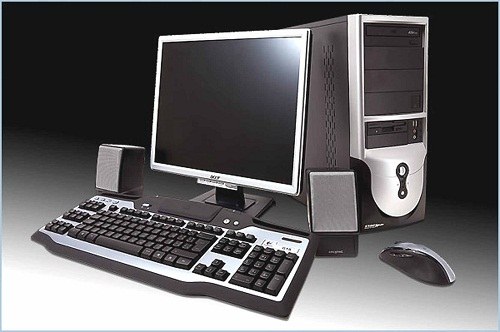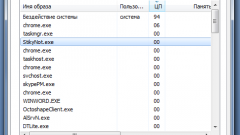Instruction
1
In the properties menu of "My computer", click responsible for managing. Operating systems Windows Seven and Windows Vista, this item is listed in the left panel, go to "My computer". You can also launch this menu from the "Administration" in control panel. On your screen should appear a special management console.
2
When performing work with the log files is mandatory to note on the account restrictions, since all steps must be performed only by an administrator. Guests and other restricted accounts, this action is not available.
3
Look in the menu of the computer management points challenge event viewer and utilities. Carefully review each of their sections, and then decide that you want to delete.
4
In the event viewer, clear the logs of the Windows operating system by selecting it with the left mouse button. Expand "Effects" and then start the context menu by clicking with the right mouse button.
5
In the displayed on your screen window, select the paragraph with the title "clear all events" and if you really want to do it, confirm in the dialog box that appears. Wait until you delete the contents of the log files from your computer.
6
Use special optimization software computer to clean up log files in a more intuitive and rapid manner, they usually can also set up automatic cleanup of their content. Usually clearing logs apply to the secondary objectives of such programs, however, they are useful to speed of your computer, removing unused services and closes unnecessary processes. They also perform disk defragmentation, fixing bugs, cleaning RAM, and so on.
Useful advice
Do not wipe the logs yourself if you don't have the skills confident PC user.