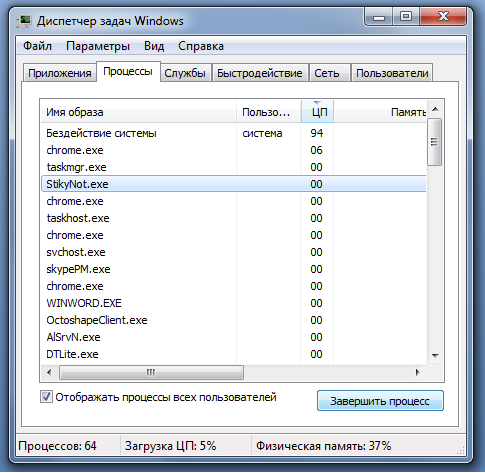Instruction
1
Sometimes some programs take too much computer resources even after you turn them off. If this situation is occasional, you can simply restart your computer, and you will completely clean the memory. Such incorrect operation of applications mainly due to poor code optimization, so if possible, it is best to avoid using such programs. Most often, such problems are caused by computer games.
2
If RAM is loaded, the first thing you need to see what processes are maximally loaded. To do this, open the task Manager. This can be done by pressing a certain key combination (Ctrl-Alt-Delete) or clicking the right button of the mouse on the taskbar, and then selecting the appropriate item. Clicking the tab "Processes", you'll get a list that displays the working processes and how much space they occupy. To deactivate the program, you first need to highlight it and then click on "End process". Remember that some programs necessary for the correct operation of the computer, so before you complete any process, let's see what he does.
3
To prevent application startup each time the computer is turned on, you need to run the Msconfig program. Make it pretty easy: first press the key combination Win – R, then in the command prompt, type msconfig. In the window that appears, navigate to "startup". The new list will display all programs starting with your computer. Pick the ones that you don't need, and then delete from the list, removing the checkmarks next to them.