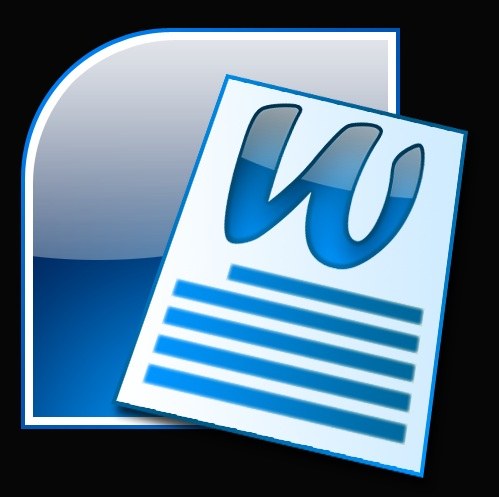Instruction
1
To begin, remove all unnecessary images from the text. If any one image you can't donate, try to first cut them, then reduce their volume by means of any graphic editor and then again to insert pictures into a document.
2
For example, if originally in the text was added the image in BMP format, saving the same picture in JPEG you will reduce the final file size is 10-15 times! And if you need to resize images to the required size, you can win up to 80% of the original volume!
3
If the original files with the images are not in your possession, and by cutting them, you don't manage to save them, use a little trick. Open the document on the desired page and do a "screenshot" (screen shot).
4
To do this, press Prt Sc on your keyboard, then open Paint and press Ctrl V. the Image will appear on the screen. Cut the background and save the picture to "Save as" in JPEG format.
5
To reduce the Word document does not contain illustrations, sometimes enough to save it in docx format. On your computer must be installed Microsoft Office 2007 or 2010. To save the document in the desired format, select the menu "Save as" and specify in the field "file Type" set to "Word Document".
6
If you choose "Word 97-2003 Document", the file will have a size of 3-5 times. However, keep in mind that the file format docx (Word Document) will be opened only by using the editor Word version 2007 or 2010.
Useful advice
If you need to preserve only the text (without the original formatting, indents, hyphenation, sizes and types of fonts used, etc.), save the document in txt (file type: "plain text"). So you can reduce the size of the file dozens of times.