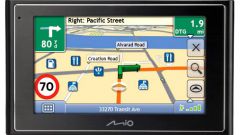You will need
- connection to the Internet.
Instruction
1
Connect to the Internet. Install on your PC the software provided when buying a Navigator in the composition of the set. In case you lack the required tools, download it from official manufacturer's website in the section "Navigation device" in the first menu item "Products".
2
Select the model of your device, at the end of the enumeration list technical characteristics, select the Advanced link. Boot the software on your computer.
3
Pair the devices using the bundled cable. Run the map update in the program menu, please note that the download of some cards may be required to pay for their online mode, so prepare your Bank card or take advantage of other available means of payment.
4
After the update the maps in your Navigator, restart it, and view the downloaded items. If you for some reason have problems with their use, consult the seller or manufacturer, make sure that the maps have been entirely.
5
Also make sure you have the required space in memory to install additional cards in addition to the existing ones. If you have any problems with the registration of a commercial product, it is possible that you are using fake navigation device. In this case, you should return it to the point of sale.
6
Also, if you are too lazy to reinstall the software, you can use alternative means to download updates for your device that supports more convenient for you mode update and download maps.
Note
This sequence is relevant only for owners of licensed devices Pioneer.