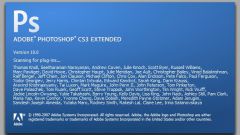You will need
- - graphic editor;
- Converter.
Instruction
1
To create a new jpg file, use any graphical editor. This can be a simple application from the Windows – Paint or a professional program CorelDraw or Adobe Photoshop. Draw on the canvas image (make a collage, paste the whole finished picture and the like) and select the menu "File" click "Save". A new window will open.
2
Give the file a name. Pay special attention to the field "file Type". Using the drop-down list, select jpg or jpeg. This paragraph may contain from 3-5 kinds of formats with common properties, for you it is only important that in explaining the list, among others, contained a jpg extension. After selection, specify the directory to place the file, and click Save.
3
If you need to change the format of an existing file, open it in any graphics editor and select the menu "File" click "Save as". By default, the field "file Type" will be the extension that has been assigned to the original image. Replace the value on the jpg and click "Save".
4
Also for converting files to jpg, you can use a Converter program, with which the change of format takes place according to certain algorithms without loss of image quality. Examples of such programs: or Total Image Converter Right Click Image Converter. Installing such application on your computer, simply click on the icon graphic file png, bmp, jpeg etc. right click and select in the drop-down menu "Convert to .jpg". The file will be converted to jpg format.
5
If for some reason you don't want or can't install Converter on the computer, use the online Converter. Go to the website, select as the target of the jpg format, click "Browse" and specify the path to the file whose extension you want to change. Click the "Convert" button. Your file will be downloaded and converted. You are then prompted to save the new jpg file on the hard drive of your computer.