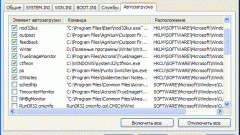Software causes braking
Braking in computer games may occur because of an overflow of the operating system of the computer for various data. The software part may not be able to handle the queries made by the application, due to the large number of files and processes running simultaneously.
Games require a large amount of system resources, and therefore recommended not to run any applications simultaneously with the game.
To resolve the issue of brakes in games, try to defragment the hard disk. Right click on "Logical drive C:" under "My computer" ("start" - "Computer"). In the window that appears, use the tab "Tools" - "defragment". For the commencement of pre-select "Analysis" to analyze the necessity of the procedure. If the program window will display "Fragmented 0%", then Defrag do not hold.
To clean the operating system from unnecessary data, install CCleaner, downloading the installer file from the official website of the program. Make the installation and start using the shortcut on the desktop. After this go to the section "Cleaning". Select the required parameters and data that you would like to remove from your system. Click "Analyze" and then "Cleanup". After the procedure, go to startup and remove unnecessary programs that start together with the system.
Before starting the game make sure that on the hard drive you have free space.
Restart the computer and run the GUI app. If the game is still slow, the problem may occur because of components of your computer.
Hardware causes braking
Compare the system requirements that are printed on the back of the box with the game disc, with the hardware of your PC. If your computer does not meet the specified parameters, the game will slow down anyway and play it is unlikely. If the system requirements are lower than the values of the components of your computer, but the game still does not function, clean the computer from dust. Dust adversely affects the operation of the equipment, which can lead to various lockups and instability.
Try to start the game and go to graphics settings, using the appropriate menu item. Disable anisotropic filtering, antialiasing, reduce texture quality to "Medium" or "Low". Experiment with the other options available in the settings. Restart the game and check the result of the action taken.