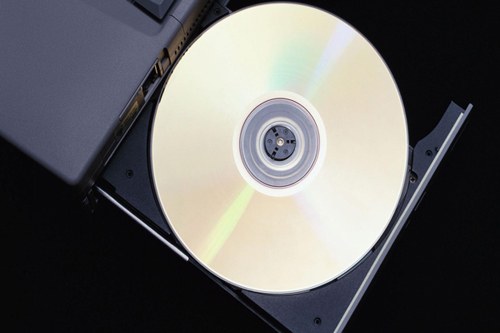You will need
- computer;
- program recorded on the disc.
Instruction
1
First, insert the program disc into the drive computerand the mirror side down, and brushed up. Perhaps, in the opened window, you are prompted to enter an administrator password or for a confirmation of this password. If you know the password, enter it and confirm.
2
If you want to install the program on computer manually, open the file and run the setup wizard Install.exe or Setup.exe. In the first two Windows you will see information about the program and about the license agreement. After reading the material, click on the "Next" button. Often, to continue the installation, you will need to put a check mark in the box "I agree to the terms of the agreement." Depending on the type of program, you will see a special form, where you fill in the required fields.
3
Next, find the disc and make sure there is enough space for the downloaded program. Install the program by default C:Program Files. If the disk is busy, then click on the "Browse" button and select another drive.
4
If you want to create a shortcut on the quick launch or the shortcut on the desktop, then select the line in the new opened window and click on the "Next" button. You will see a window where you will see the installation of the program, scale of execution, in percent. As soon as it is installed, click on the "finish" button. After that your program will be fully installed.
5
Check on the desktop the presence of label your you program. If you have not discovered, click on the menu "start". In this menu, the installed program will appear.
Note
Be careful buying CDs with programs from unverified resources, as they can be used to bring the virus into the system.
Useful advice
If you don't want to manually install the software, use the installation package the installation Wizard, which allows you to install programs additional complexity.