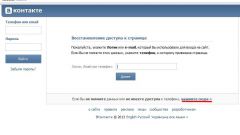Instruction
1
If you have not changed the settings of your Internet browser, by default it keeps history of the visited pages. If you remember what day that saw the necessary information, you will quite easily go back to the visited page. In the "Menu" of your browser open the folder "History" or "History" (depending on browser). Select the time at which you visited the right page: "Today", "Yesterday", "this week", "this month". Click on the appropriate folder and it will open a list of sites visited during this timeframe. Locate the desired page and click on it with the left mouse button. The browser will immediately open the tab with the restored page.
2
If you accidentally close the necessary tab, but the browser is still open, fix it will be very easy. Right-click the mouse on the line, where all open tabs. In the context menu select the task "Restore closed tab", and the closed page will be immediately restored.
3
Harder to recover information from a page that has been deleted. Fortunately, all the remote information for some time is saved in the cache of search pages. To find the page in the cache memory of Google, enter in the browser address bar "cache:site.ru/page". In this combination "site.ru" replace with the address of the required page.
4
If you want to restore the page from a remote social network, use the site settings or "Help" section (F. A. Q.). If the rules of social networks allow you to recover deleted accounts, this information is sure to be in this section. To restore you will need to specify the username and password that were used, as well as the email address which was tied remote page.