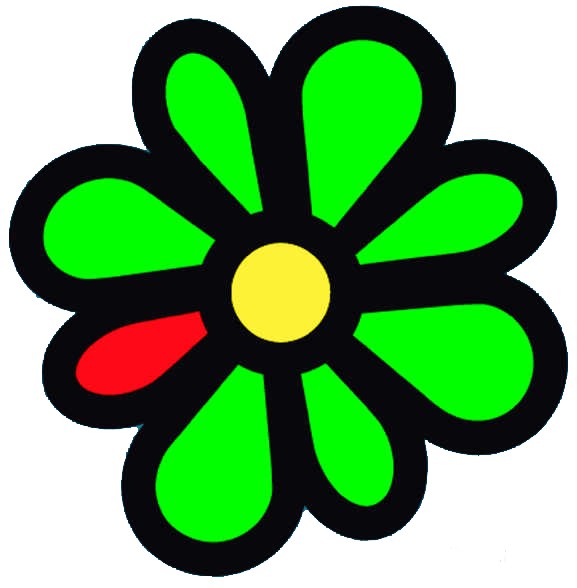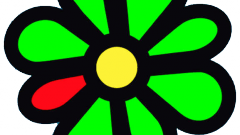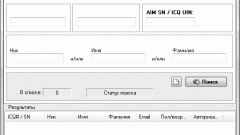Instruction
1
Open ICQ and look through the history with the help of standard means of application. To search the email history with a specific person, open the message window by selecting the window a client at his contact. Then click the button with the icon with the letter "N" ("history"), which is located between a chat room and a field for text input. After clicking this button opens a special window that contains all correspondence with a contact in chronological order (most recent message will be at the very bottom). With this viewer you can also search for a history of the messages for any queries.
2
Run any file Manager and go to the directory that contains the files of the ICQ client. Any correspondence maintained in the clients ICQ, automatically stored in a special file format .txt, which can be read using a text editor. For example, to view the message history, if the correspondence was conducted using QIP (which is an alternative Protocol client ICQ) go to the folder located at C:\Program Files\QIP\Users\(UIN)\History. This folder contains all correspondence that took place. The name of each file matches the UIN of each contact kottaram the correspondence was conducted.
3
Go to the official website of ICQ under their own login and view saved on the server message history. Is saved on the server, only the message history from those contacts that were specified in the program settings. In order to keep history on the server, open a message window with the desired contact, and in settings specify "Save files on server. To do this, only use the official client ICQ.