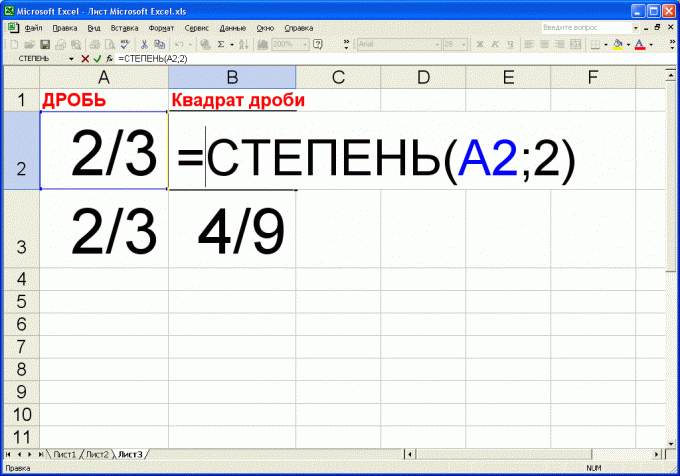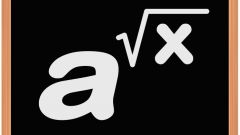You will need
- calculator, computer, Excel.
Instruction
1
To build a decimal fraction in the square, take a scientific calculator, type it erected in the square of the fraction , and press the construction in the second degree. On most calculators this button is labeled as "x2". On the standard Windows calculator function calculates the square looks like "x^2". For example, square a decimal, is equal to 3,14: 3,142 = 9,8596.
2
To build in the square of a decimal fraction on a normal (accounting) a calculator, multiply this number with itself. By the way, some models of calculators the possibility of raising the number in the square even in the absence of a special button. So please check the instruction manual for the specific calculator. Sometimes examples of "tricky" exponentiation is given on the back cover or on the box of the calculator. For example, many calculators for the erection of a number in a square is enough to press button "x" and "=".
3
For raising to the square fractions (consisting of numerator and denominator), erected in the square separately the numerator and denominator of this fraction. That is, use the following rule:(b / h)2 = P2 / Z2, where h is the numerator, b – denominator.Example: (3/4)2 = 32/42 = 9/16.
4
If erected in the square of the fraction – combined (composed of a whole part and fractions), you must bring her to the ordinary mind. That is, apply the following formula:(C h/z)2 = ((u*h+h) / h)2 = (p*z+h)2 / Z2, where C is the integer part of mixed fraction.Example: (3 2/5)2 = ((3*5+2) / 5)2 = (3*5+2)2 / 52 = 172 / 52 = 289/25 = 11 14/25.
5
If you build in a square ordinary (not decimal) fractions you have to constantly, use the program MS Excel. To do this, enter in one cell the following formula: =DEGREE(A2;2) where A2 is the cell address which will be entered erected in the square a fraction.To tell the program that input numbers must be treated as an ordinary fraction (i.e., not to convert it to decimal form), dial before you rollthe first digit "0" and "gap". That is, for input, for example, the fraction 2/3, you need to enter: "0 2/3" (and press Enter). While in the entry line displays the decimal representation of fractions introduced. The meaning and representation of fractions directly in the cell preserved in its original form. In addition, when using mathematical functions, whose arguments are fractions the result will also be presented in the form of fractions. Hence the square of the fraction 2/3 would be represented as 4/9.