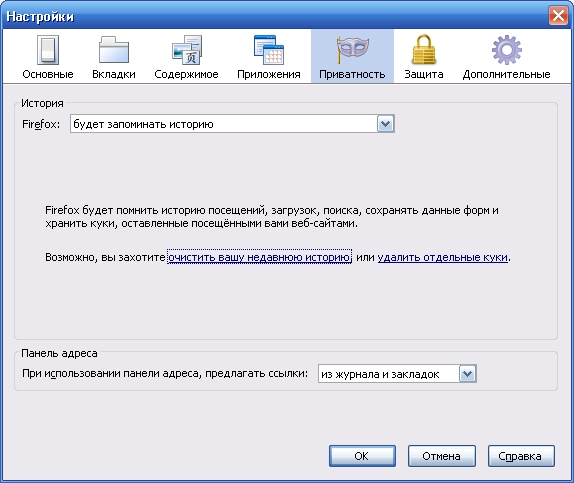Instruction
1
Internet Explorer
To begin, open the tools tab on the menu bar and select "Internet options".
The section will open several different tabs – you'll need the "General" tab. To clean browsing history, click "Clear" in the section "Journal".
In addition, to speed up your computer and clean the place on your hard drive you can help the button "Delete files" which you will find in the tab "Temporary Internet files".
All you have to do is click "OK" to request removal of content, and your log will be cleared.
To begin, open the tools tab on the menu bar and select "Internet options".
The section will open several different tabs – you'll need the "General" tab. To clean browsing history, click "Clear" in the section "Journal".
In addition, to speed up your computer and clean the place on your hard drive you can help the button "Delete files" which you will find in the tab "Temporary Internet files".
All you have to do is click "OK" to request removal of content, and your log will be cleared.
2
Mozilla Firefox
Open at the top of browser the tab "Tools" - here you will need a "Settings"item.
Under "Settings" select the tab "Privacy" - here you can configure the storage history. Click on the words "Clear recent history" and then select the delete option – Firefox gives the option to delete your browsing history for the last hour or day and you can completely eliminate information about the visited sites. Click "Clear now" - and the process to be completed.
Open at the top of browser the tab "Tools" - here you will need a "Settings"item.
Under "Settings" select the tab "Privacy" - here you can configure the storage history. Click on the words "Clear recent history" and then select the delete option – Firefox gives the option to delete your browsing history for the last hour or day and you can completely eliminate information about the visited sites. Click "Clear now" - and the process to be completed.
3
Opera
In the most recent versions of the browser may not display the menu bar. If you have this version, then first select the corner of the toolbar item "Show menu", then continue on with clearing my browsing history.
Open the tab "Tools" and "General settings".
Then, you'll need the "Advanced" tab where you can configure the storage history. Select "Clear" and the task will be executed.
In the most recent versions of the browser may not display the menu bar. If you have this version, then first select the corner of the toolbar item "Show menu", then continue on with clearing my browsing history.
Open the tab "Tools" and "General settings".
Then, you'll need the "Advanced" tab where you can configure the storage history. Select "Clear" and the task will be executed.
4
Google Chrome
To see the menu sections in the browser, look in the upper corner of the icon looking like a wrench and click on it. Then, open "Settings" and "Advanced"tab.
In this tab, click "Delete browsing data", choose the option to clean "All". After you click delete your history of visited sites is cleared.
To see the menu sections in the browser, look in the upper corner of the icon looking like a wrench and click on it. Then, open "Settings" and "Advanced"tab.
In this tab, click "Delete browsing data", choose the option to clean "All". After you click delete your history of visited sites is cleared.