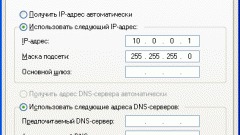You will need
- You will need a cable CCPW-5 fifth category twisted pair cable, 2 connector RJ-45 pliers for compression connectors 8P8C (RJ-45), 2 NICs Ethernet 100 Mbit, sharp knife.
Instruction
1
Make sure that both notebookx installed Ethernet controllers. Their connectors are similar to telephone.
2
Make a network cable. To do this, take the connector cable and the clamp. Knife and tongs remove the surface insulation of the cable at a distance of 2 cm from each side.
3
Next, distribute pairs of conductors and route them in different directions. Now build a core in the following order from left to right: white-orange, orange, white-green, blue, white-blue, green, white brown, brown.
4
At the other end to build another sequence, also from left to right: white-green, green, white-orange, blue, white-blue, orange, white brown, brown.
5
Trim the edge lived cutters nippers or scissors so that the length protruding Ugolini lived was in the range of 12-15 mm. After this, carefully insert the series lived all the way into the connector, it does not let the fact that strands are entangled or in contact with each other.
6
Install the connector with the cable stuck in a pincer movement, and then to stop their hold. The cable locks. Similarly sharpen core, insert them into the connector and clamp the tongs on the other side of the cable.
7
Connect laptops new manufactured cable, and if done correctly, it will light the indicator "link". If these indicators do not burn or burn only on one side, check the cable, probably when compression was a mistake.
8
Install the drivers for the Ethernet controllers on both laptop's and make sure the network adapters are enabled.
9
Configure the network connection. Go to "control Panel", then open "Network connections" and find among the available connections "Connection on a local network". Click on the icon for that connection, right-click and select the context menu item "Properties". Select in the window "Internet Protocol (TCP/IP)" and click on "Properties". Set the IP address for the laptop. Now do the same on the second laptop, only change the last number of the IP address.