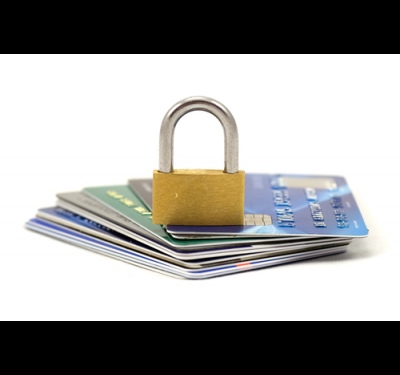Instruction
To check the balance on the card of Sberbank in several ways. The easiest way is to walk to the nearest self-service devices of Sberbank Russia (cash machine), insert the card and request a balance. The balance at the ATM can be viewed on screen or printed receipt, depending on which way you choose with the service request

The second method is the balance of the card you can check at any branch of Sberbank of the operator. For this purpose, the card has been issued to you. The amount of balance you will get in this case with a passport.

The third way - by means of service "Mobile Bank". If you do not have this service, you need to activate it. You can activate it through ATM or branch Bank, by writing a statement. This is a paid service, for it removed the monthly subscription fee. The cost of this service check with the operator that connects you. After activation of this service in the future, you can request your card balance using queries via mobile phone.

The fourth method of tracking the balance on your card via a computer connected to the Internet. Provided the connected service "Mobile Bank" directly on the website of Sberbank to enter the private office with one-time password sent to you by SMS message and to manage your accounts connected to "Sberbank-online".

If you've entered the wrong password, access to the service "Sberbank online" is blocked for 1 hour. Be careful.
Useful tips:
To the service "Sberbank online" is possible to connect not only the card account, but account Bank books.
Useful tips:
To the service "Sberbank online" is possible to connect not only the card account, but account Bank books.