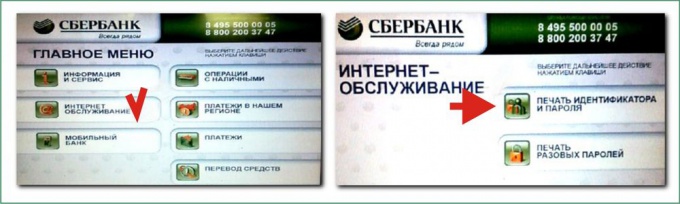Instruction
1
Card is blocked by the phone of hot line of Sberbank 8 800 555 5550 (Calls across Russia free). In the case of calling, the operator will need to ensure that locks the card is the owner. In the survey, you will need to call a keyword that you specify in the maintenance contract.

2
If you have activated the service "Mobile Bank", send SMS from your mobile phone to 900. The request must be generated by any of the following ways:
LOCK N...N b
BLOKIROVKA N...N b
BLOCK N...N b
03 N...N b
where N...N is the last 5 digits of your card, (b - lock code card meaning:
0 - card is lost
1 - card has been stolen
2 - card left in ATM
3 - another
The input parameters can be separated by symbols " a ", "-" or "#".
You will receive an SMS with a confirmation code lock, which you should send within 5 minutes by the number 900.
LOCK N...N b
BLOKIROVKA N...N b
BLOCK N...N b
03 N...N b
where N...N is the last 5 digits of your card, (b - lock code card meaning:
0 - card is lost
1 - card has been stolen
2 - card left in ATM
3 - another
The input parameters can be separated by symbols " a ", "-" or "#".
You will receive an SMS with a confirmation code lock, which you should send within 5 minutes by the number 900.
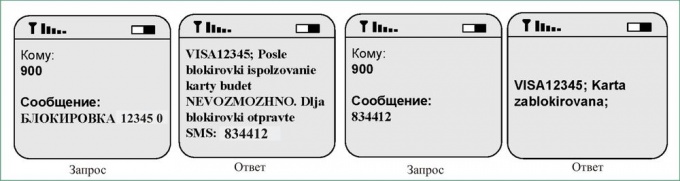
3
Use the service "Sberbank Online". This service provides Sberbank in the presence of connected service "Mobile Bank".
Send to number 900 the following query:
PASSWORD or PAROL
If the phone number connected to multiple cards after the prompt, dial the last 5 digits of your card.
The input parameters can be separated by symbols " a ", "-" or "#".
Information about the user ID is available by phone for the provided message to the correct control information and the card number for which you have obtained your permanent password through Mobile banking).
When you log in, use the link "block map" and select one of the proposed reasons.
Send to number 900 the following query:
PASSWORD or PAROL
If the phone number connected to multiple cards after the prompt, dial the last 5 digits of your card.
The input parameters can be separated by symbols " a ", "-" or "#".
Information about the user ID is available by phone for the provided message to the correct control information and the card number for which you have obtained your permanent password through Mobile banking).
When you log in, use the link "block map" and select one of the proposed reasons.
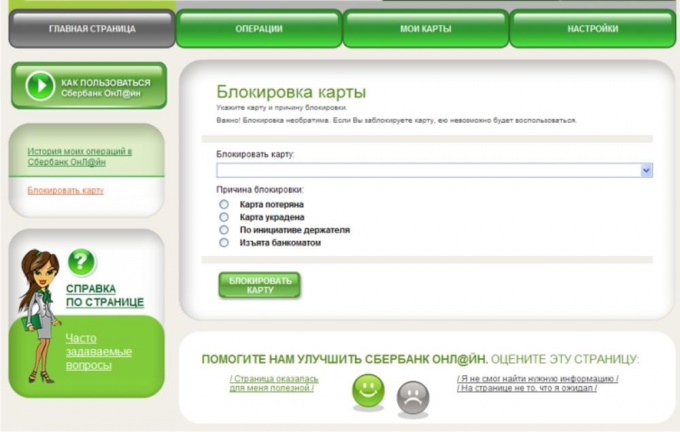
4
If you are not connected to service "Mobile Bank", you can get through any ATM personal ID and password to log into the system to reduced functionality mode. This method is acceptable if the card is not lost or do you already have checks with passwords and ID. When you log in to the system "Sberbank Online" click the link "block map" and select one of the proposed causes from the list.