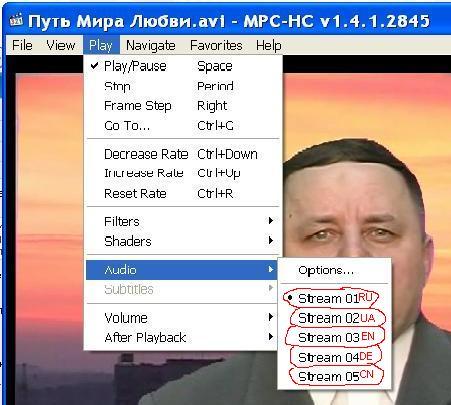You will need
- Computer, any of the players reproducing a video format in which recorded the interesting movie, video movie file.
Instruction
1
Start in any player wants to watch a movie. Window works, press the alt key. After clicking it will be a special menu.
2
Select show in menu "Play".
3
Then open the tab "audio and language tracks". If the player's interface in the English language, then the tab will "Play" and then "Audio and Language Traks".
4
Select from the menu the desired audio track the language of the film will change.
Note
To switch the language of movie playback is possible only if the film provides a choice of language of the several audio streams. View whether it is possible to view the film in another language. To do this, open a movie file, and choose the tab "playback" or "navigation". In one of these menus there is a submenu "audio". It was there shown, support the film other languages. If you see only one audio stream, the language the movie is playing to change will fail and the only solution in this situation would be to purchase another release of this film with the support of the necessary language.
Useful advice
Depending on the player and the video format of the movie on which you want to change the language of the playback, can work burning different combinations of keys, such as Ctrl + X, Ctrl+Shift or Alt + shift). If you want to change the language of the film for later viewing on a DVD when burning the movie to disk with the computer), before you copy you must disable or even delete the unnecessary audio tracks. It's easy enough to do using programs like CloneDVD or DVD Shrink.