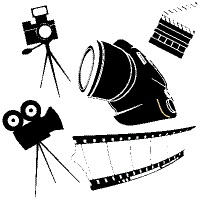However, navigating through the dusty albums with yellowed photos in the frames are long gone. And the pace of modern life rarely allows you to sit next in the chair to view the family album. But if friends are on different sides of the earth and United by a global electronic web? No, the electronic form of the photographs is definitely better.
But the serial search of the images with the monotonous clicking of the mouse — not the best that can offer modern computer technology. Much better to look like a slideshow that you can choose the right music. So out of the ordinary photos of a vacation or trip may have an exciting music video.
How to make a clip of photos with music?
It is easiest to use program which is included in standard delivery of Windows, and thus present on virtually any computer — Windows Movie Maker.
Thanks to this easy and intuitive program to make a clip of photos with music easy, and to master this process, everyone can, if only a little bit of desire and perseverance.
Let us examine the process in steps:
- Run the program ("ПускСтандартныеWindows Movie Maker").
- Your uploaded photos Panel to import images)
- Loaded the appropriate tune (Bar import audio)
- On the timeline place the melody, and superimpose photos in the correct order.
You can view the result by pressing the Play button. If necessary tweak the sequence, or replace the image or music. If the result is like — only keep a ready clip, and you can please them with friends and acquaintances around the globe.