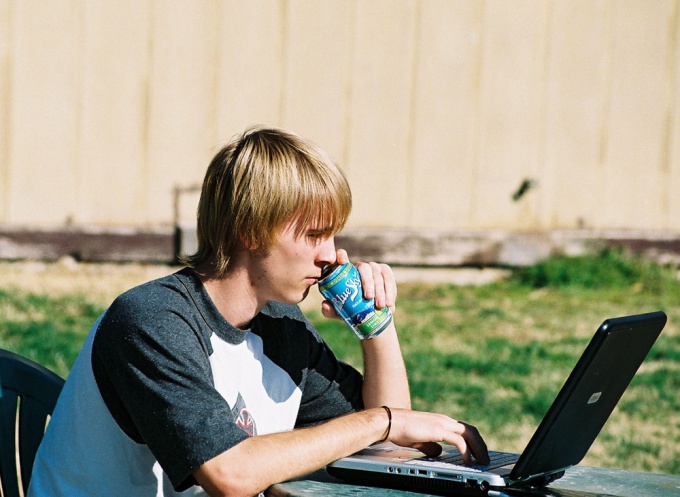You will need
- computer;
- video;
- - mp3 file.
- - Adobe Premier Pro;
- Adobe Encoder;
Instruction
1
Make sure that the video format is supported by your chosen mounting system. The most common are AV, DV, mpeg, mov, etc. Find out whether video editor that you have chosen the format of your video. You may need to purchase a version of the program, which is focused on your format. Either put the video in the desired format with the help of special converters.
2
Use to transfer video from one format to another any of the following programs: Canopus Procoder, Nero Vision, Adobe Encoder, etc. we will Remind that the most common format which supports large number of video editors is mpeg2.
3
Download the video in the editing program. For example, consider the sequence of actions for Adobe Premier Pro. Run the program. Import video into your project (File, Import, Video). Specify the path of video on your computer, click Open. The program will automatically place the video in the Project window.
4
Drag the video on Timeline. Import it into the project music (the same way you imported the video). Compose a sequence of video files on Timeline, focusing on the music. Use for mounting tools located to the right of the Timeline window by using the tool "razor" cut the original video file on the Video track.
5
Created a series of "export" from the project by pressing the following keys: - File, Export, Movie. Make sure that in the export settings specified format DV PAL, sound 48000Hz. Using grey bracket, located above the Timeline, specify the workspace you wish to export.
Note
Do not interrupt "miscalculation". Wait until the program will do it until the end. Only then can preview the source video.
Useful advice
If the result does not suit you, you can always make corrections to the installation. For this, save the project where I work.