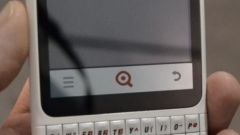Instruction
1
To protect yourself from unwanted calls, SMS and MMS messages to subscribers of Beeline can use the service called "Ban call". To set a ban on incoming calls, you must send a request to the number *35*xxxx# (xxxx is specify a password). Usually the operator sets all subscribers a simple password is 0000, however, if you want you can change it by typing **03** old password* new password#. To get full information about the service "Prohibit call", you can use call the number (495) 789-33-33.
2
To activate the service "MTS" offers "Mobile assistant". For this enter from your mobile phone to short number 111 and follow the instructions of autoinformer. In addition, the disposal of the subscribers of the company "MTS" is also "Internet assistant". Its use is simple: go to the official website of the operator, select your region and then the required tab. You can manage the service through SMS (send text 21190/2119 to number 111) or Fax (to send a written statement on (495) 766-00-58).
3
Thanks to the service of the operator "MegaFon" his clients deny incoming/outgoing calls (from within the internal network, and international roaming), SMS - and MMS-messages. To activate the ban is necessary to type *service code*password# and then press send call. The password for the "MegaFon" - 111 (default if you have not changed yourself). Required service code can be found on the website of the company.
Useful advice
If you decide to change your password, just in case write it down somewhere, then not contact the customer support service of the loss.