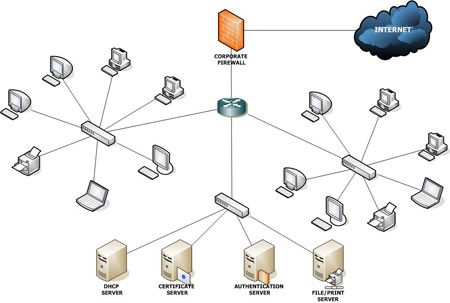You will need
- The switch or router.
Instruction
1
There are several ways to partition a local network into subnetworks. The simplest way to just change the IP address of the required computers and the subnet mask. Open settings of the network adapter. Locate the "TCP/IPv4" and go into its properties. You will see IP address, say, 100.100.100.8. and subnet mask 255.0.0.0.
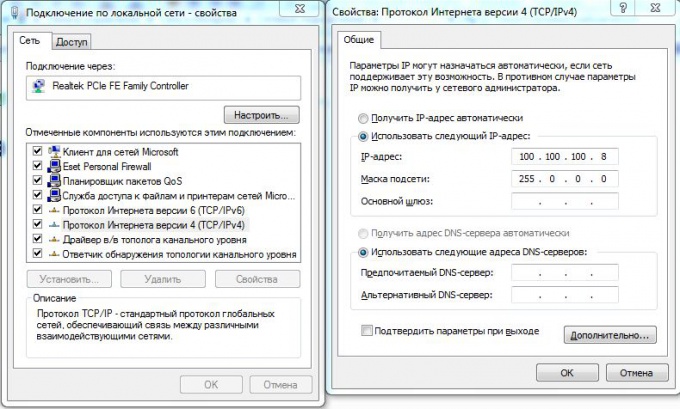
2
Change the IP address to any other address, for example: 210.50.150.8. The subnet mask will automatically change to 255.255.255.0. Do this for the rest of the computers that you want to separate from the local network and combined into a new one. Note that when you enter a new IP address, the first three segments have to do the same on all computers.

3
If you want to completely eliminate the possibility of information exchange between computers of two different LAN networks, get a switch. Connect all of the computers that you plan to separate from the old network. Simultaneously, the above disconnect the device from the old switch or switch. As a result, you will get two independent local area network. The IP addresses of the computers you can leave the old, because it will not hurt network performance.