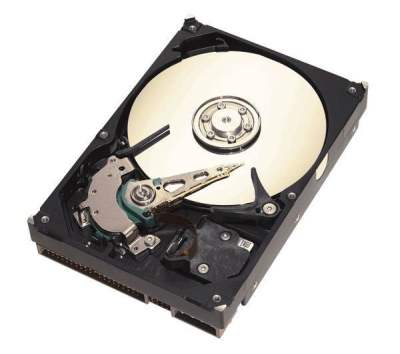You will need
- PC
Instruction
1
If you put password and forgot it, these programs will be useful to you:
BIOS_PW.EXE (18KB) to remove the password on the BIOS of your computer.
HDD_PW.EXE (18KB) to remove password from your hard disk.
BIOS_PW.EXE (18KB) to remove the password on the BIOS of your computer.
HDD_PW.EXE (18KB) to remove password from your hard disk.
2
More about unlock password. First you need to know the error code.
3
To do this, when booting, press “F2” and three times to dial the wrong password.
4
Next, the system will display “System Disabled [12345”].
5
Launch the MS-DOS application.
6
In the opened DOS-box, select the name of the program.
7
Enter space-separated error code of five digits, which gives the laptop when you enter an incorrect password.
8
Add space-separated digit 0.
9
Now press “Enter”. The program will provide you with some passwords. One of them needs to approach the BIOS.
10
After you enter the password on the BIOS or HDD, don't forget to change them for a new one.
11
In that case, if you try to do the above described steps on a 64-bit platform can be difficult.
12
The system will show that it is impossible to run a utility or component, as the program is not compatible with the 64-bit version. The solution is quite simple.
13
Download DOSBox from the developer's site, install and run.
14
First mount the drive C. you can Do this with the following command: “mount c c:/”.
15
Then again, while booting press “F2” and three times to dial the wrong password.