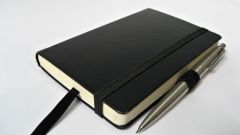Instruction
1
Go to the program 1C. Select "Logs" on the line at the top, in the opened window, select "invoice issued".
2
Before you open the electronic form of the document. Select the document date, serial number, and select partner from the list.
3
Go to the tab "Offset account". Click on the box that indicates "New line" and looks like a folder with an asterisk.
4
From the opened list item, select the desired product (service). Select the quantity and price.
5
Next, click on the "Print" button and you will receive the invoice on paper.
6
In order for the invoice arose in the sales book, should it be necessary to spend. To do this, click "Conduct".
Note
To the rules of filling in documents such as an invoice, the tax authorities impose severe requirements. Numbering should strictly correspond to the ascending, even if you have multiple units. For this purpose it is expedient to prescribe in accounting policy on the reservation of rooms of the invoice.
Useful advice
The invoice can be filled on the basis of any document (invoice, certificate services). To do this, click on "Base" and select the appropriate document. After that, the invoice will automatically fall in the sales book.