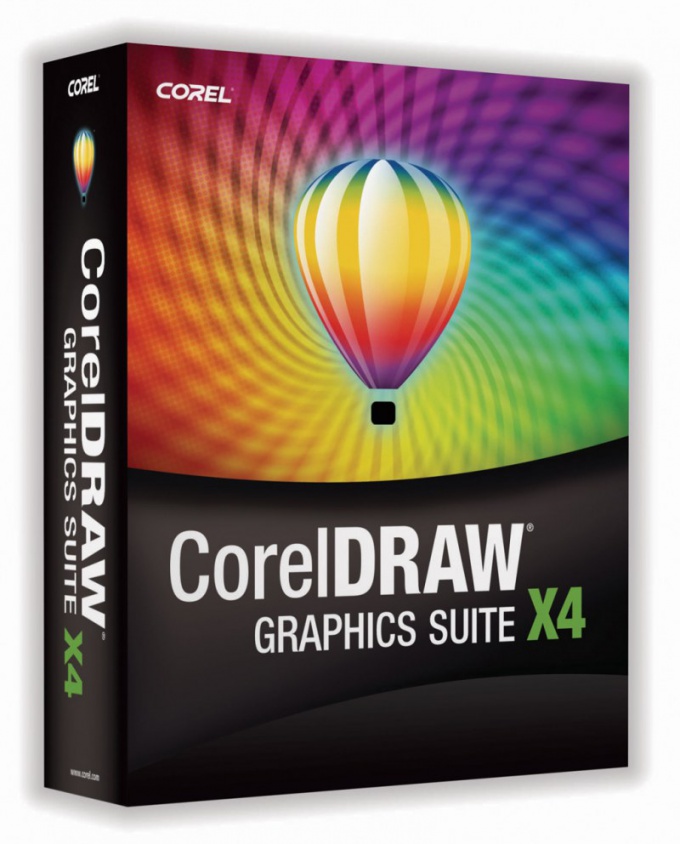You will need
- program from the developer, officially translated into Russian language;
- - additional language pack from the developer;
- - community translation program.
Instruction
1
In order to translate the program to Russian language, you need when you install the program choose Russian language pack, if available. Normally the choice of language is a separate step. Follow the directions carefully when you install the program and choose the right Russian language from the list.
2
If you accidentally miss this step, you can change the language in the program menu. Go to the tab Service and select Language. There you will find all available languages. You can easily find the Russian language, as it is written in Cyrillic.
3
Sometimes the program has only one language. Then you need to go to the developer website and see if there are programs directly in Russian. Usually, such files are marked in the title with the letters EN. When you install this program by default will come Russian.
4
If your version of the software is quite fresh, perhaps it has not yet translated into Russian language. After some time, usually developers release a language pack for its product. To learn about upgrading you can on the official website of the program or check for updates, if enabled.
5
Download the update program, run it and follow the installation instructions. Sometimes the language pack is a separate executable file. You must copy it to the folder with the program in the desired branch and then start or in the program in choosing the language specify the path to the new file. The program will then be interpreted into the Russian language.
6
Very rare programmes are often not officially translated into Russian language. But on the Internet you can find and download Amateur translations. Manual installation usually applied to the archive itself the language pack. The principle of setting a similar standard. It often happens that the Amateur translation can be inaccurate or not entirely correct. However, if you don't know English, it will be much easier to work in the program even with an Amateur translation.
Note
Some software developers do not hurry to translate them into Russian language. You can make requests for a transfer.
Useful advice
If you want to install an Amateur translation, make sure it is taken from a trusted source and is not infected.