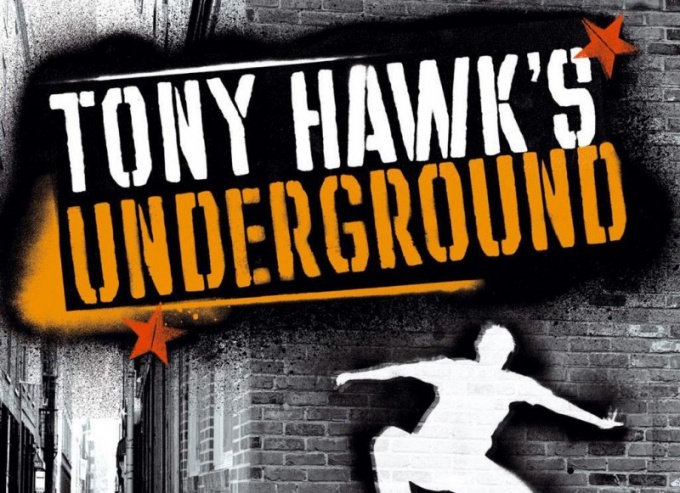You will need
- - Softonic.
Instruction
1
If you want to use the Russian interface in the game, then when installing it immediately set up the installation of the appropriate version. If the game you already installed, open the options menu, settings, configuration, gameplay, and change the language to Russian there, if there is one in the list. Often if one is available in the game, it runs automatically by default, because in most cases, changing the language through the configuration menu does not work in all cases.
2
If in the game settings there is the Russian language, download software-Softonic. They are designed to translate the interface and the program or game, however, this is not the best option, because their use in some way "hinders" the work. Often these programs are written by people who prescribe the translation at their own discretion, because he in most cases is poor quality.
3
Always perform a virus scan of the downloaded russifiers, as they can pose a threat to the operating system or user files, not to mention the loss of data in the game. Be sure before you use them, create a system restore point in the standard utilities "start menu" as you might need to roll back changes.
4
Reinstall the game, download Russian version. If necessary, save the progress to avoid losing time on a new passage. Usually the folder with the save files are in the directories Program Files, Application Data or documents to the user. This is the surest way of translating the game on Russian language.
5
Please note the original startup screen of the game – many of them original appears the configuration window for basic settings. For example, in the game Tony Hawk's Pro Skater 4 language settings can be changed without opening the menu.
Note
Some Russian versions of games may contain a poor translation that distort the real information.
Useful advice
Learn foreign languages.