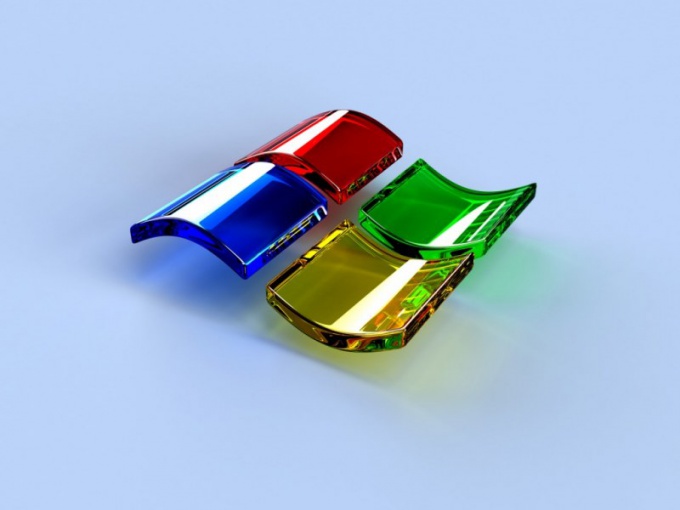Instruction
1
To restore the keys of the registry you can use a special program editors. One of them is Glary Registry Repair. After installing and running the program under "Tasks" select the checkbox "Fix registry", then under "Scope of check" choose items Integrity of Registry and Files and Folders. Under "Tasks" click on "search errors". After searching, the program displays a list of the errors found. Click "Fix".
2
Another well-known software to fix registry — CСleaner. After installing and running the program in the left part of the dialog, click on the icon "Register" and under "registry Integrity" check the boxes for the items that you want to check. After searching the right side of the screen will show a list of the errors found.
3
Click "Fix". On the question about the backup answer Yes. Specify the location where you will back up the registry. She needed to get the current state of the system, if the fix will cause problems.
4
The screen will display the first error from the list with an explanation of why it happened. If you use the Fix button, the program will display each error in turn. To remove all the problems at once, hit "Fix checked".
5
Another popular registry repair utility — AVZ4. In the program menu select "File", then click "Update database" and click "start" in a new window.