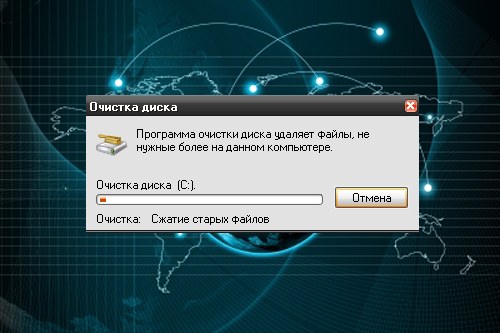Instruction
1
Moving files and folders in the trash before it is permanently deleted from the computer can sometimes be quite useful because the user may mistakenly remove the desired object. Files placed in the trashremain there until until the user deletes them permanently. The objects in the basket as all the other files occupy disk space that can adversely affect system performance, so from time to time the cart needs to be released.
2
To clean the basket, you can use a variety of ways. While on your desktop, click on the "Trash" icon with the right mouse button. Select the context menu command "Clear cart", the system request to confirm the file deletion answer Yes, all files were in the recycle bin will be deleted from your computer.
3
Another option: open the trashby clicking its icon with the left mouse button, or right-click and select from the drop down menu "Open". Select in the left part of the window (on the panel of typical tasks) the command "Clear cart" and confirm your action. Files will be deleted.
4
The objects in the recycle bin can be deleted using the Delete key on the keyboard. Open the trash, select all the files with the mouse or Ctrl A, press Delete and confirm the command. Files can be deleted and one. To do this, set the mouse cursor on the file icon, click the right mouse button and select the context menu Delete command.
5
In Windows there is a possibility of deletion of files from recycle bin by using "disk Cleanup". In the start menu, expand all programs, select the folder "Standard" and click the sub-folder "Utility" under "disk Cleanup". In the window "disk Selection" select from the drop down list the desired disk and click OK.
6
Wait until the system will be collected information. In a new window "disk Cleanup" select the marker in the box next to "recycle Bin" and click OK. Confirm its actions and wait until the end of the operation. The basket will be cleared. The window "disk Cleanup" will automatically close.