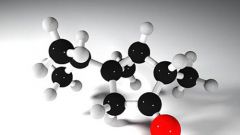You will need
- Software Microsoft Outlook.
Instruction
1
This program is widely used by users of Windows operating systems, but not all of them know how you will replace the fonts in the blocks and cells in the current window. To do this, select the text inside the element whose font you want to replace.
2
Move the cursor on the toolbar. Select the appropriate font from the drop-down list of "Fonts" on the toolbar "Formatting". It should be noted that the current transform is only available for items that have already been formatted.
3
To edit the font that is used for all messages by default, you must in the main window, click the top menu "Tools" and select "Settings". Then go to the tab "Message".
4
In the open window click the button with the drop caps font. Select the appropriate font. If you use the format of the HTML text, click "Choose font" next to the fields "new message" and "When replying and forwarding" option. If you use a text format for letters, you must click "Choose font" next to the field "For plain text".
5
After selecting the necessary settings, click "OK" to close the current window and save changes.
6
It is worth noting that if you use a text editor MS Word Microsoft Office programs, reassign the fonts can be made directly in this program, because copying text from an open document with all the formatting.
7
Font settings in MS Word you can open this: click the top menu "Tools" and select "Settings". In the opened window go to the tab "edit", change the settings and click "OK" to close the window.